|
<< Click to Display Table of Contents >> Options Tab |
  
|
|
<< Click to Display Table of Contents >> Options Tab |
  
|
The Options tab is used to specify a variety of format options for the table.
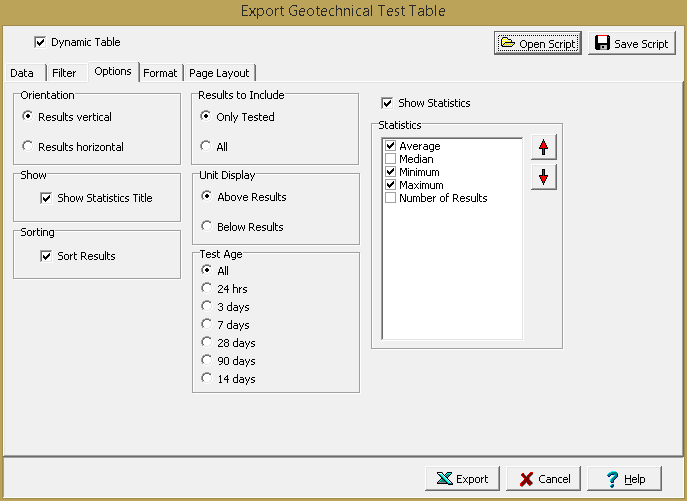
The following can be specified on this tab:
Orientation: The orientation can be either vertical or horizontal. If the orientation is vertical, the data fields and results will be in columns and the tests in rows. If the orientation if horizontal the data fields and results will be in rows and the tests in columns.
Results to Include: This is used to select whether to include all tests in the table or only the tests that have the selected test results.
Show Statistics Title: Check this box to add a title for statistics in the Excel spreadsheet.
Unit Display: If the orientation is vertical the units can be displayed above or below the results. If the orientation is horizontal the units can be displayed before or after the results.
Sorting: If the orientation is vertical, check this box to sort the test results using the first data field in the table.
Test Age: If the media type is concrete, this is used to select the test ages to include.
Show Statistics: Check this to show summary statistics in the table.
Statistics: The statistics to be included in the table can be selected using the check boxes next to the statistic. The up and down arrows at the side can be used to move the selected statistic up or down in the list.