|
<< Click to Display Table of Contents >> Specifying Display Types |
  
|
|
<< Click to Display Table of Contents >> Specifying Display Types |
  
|
On the form below the display type for each AGS dataset can be selected by clicking on it and selecting a new one from the combo box. The display types possible will change depending on the AGS group.
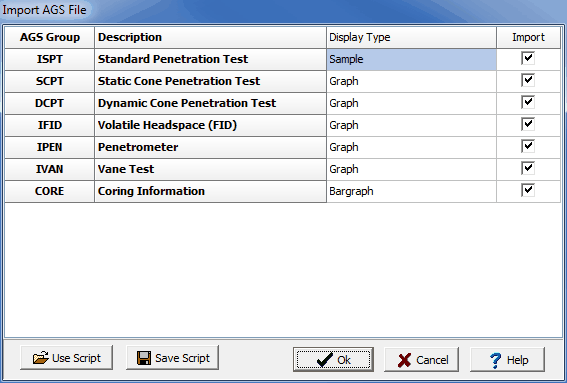
(The appearance of the form will differ slightly depending on if it is WinLoG or WinLoG RT)
To make this process easier if you are importing AGS files a lot, you can create and use script files to set the display types. To create a new script file with the current display type settings click on the Save Script button and enter a file name for the script. To open and use an existing script file, click on the Use Script button and select the file. Script files should have the extension ".scp".
When the display types have been specified, click the Ok button to setup the template to use for the imported data.