|
<< Click to Display Table of Contents >> Local |
  
|
|
<< Click to Display Table of Contents >> Local |
  
|
If the project is a local project the coordinates will be either feet or meters. Changing the local coordinates for a project after it has been created is not advisable using this tab, since only project coordinates will be changed and not the borehole or well coordinates. If it is necessary to change the coordinates after boreholes or wells have been created the Assign Local Coordinates function should be used.
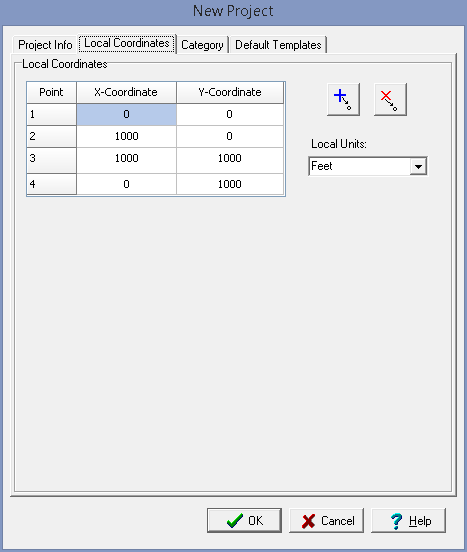
(The appearance of the form will differ slightly depending on if it is WinLoG or WinLoG RT)
The following information can be specified on this tab:
Local Units: Select either feet or meters. These can only be changed when the project is created.
X-Coordinate: This is the x-coordinate of the boundary point.
Y-Coordinate: This is the y-coordinate of the boundary point.
On the right side of the tab there are buttons to add and delete points.