|
<< Click to Display Table of Contents >> Layout Tab |
  
|
|
<< Click to Display Table of Contents >> Layout Tab |
  
|
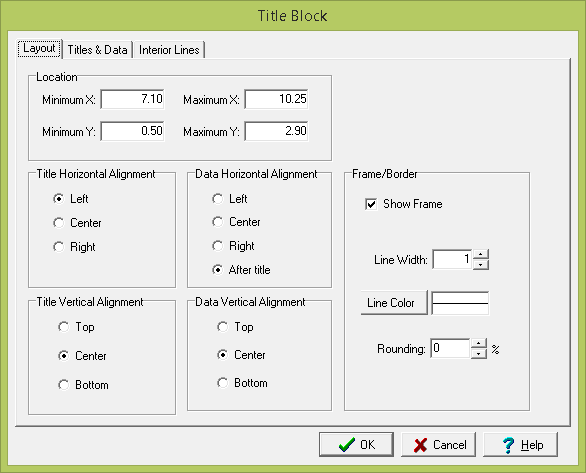
The following information can be entered on this tab:
Minimum X: This is the lower boundary in page coordinates.
Maximum X: This is the upper boundary in page coordinates.
Minimum Y: This is the left boundary in page coordinates.
Maximum Y: This is the right boundary in page coordinates.
Title Horizontal Alignment: This is used to select the horizontal alignment of the titles.
Data Horizontal Alignment: This is used to select the horizontal alignment of the data.
Title Vertical Alignment: This is used to select the vertical alignment of the titles.
Data Vertical Alignment: This is used to select the vertical alignment of the data.
Show Frame: Check to draw a box around the title block.
Frame Line Width: This is the width of the line used to draw the frame.
Frame Line Color: This is the color of the line used to draw the frame.
Frame Gap: This is the gap between the frame and the drawing portion of the title block.
Frame Rounding: This is the percentage of rounding to use at the frame corners. Zero will draw a square corner.