|
<< Click to Display Table of Contents >> Editing an Event |
  
|
|
<< Click to Display Table of Contents >> Editing an Event |
  
|
To edit an event either double click on it or select it, click on the right mouse button and select Edit from the popup menu. The Schedule Event from below will be displayed.
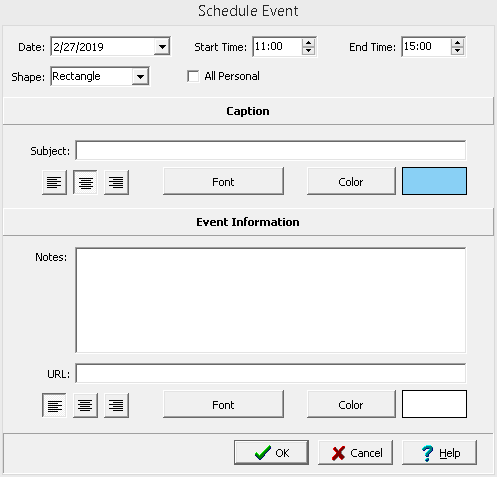
The following information can be edited on this form:
Date: This is used to select the date of the event.
Start Time: If the event is not an all day event, this is used to select the start time of the event.
End Time: If the event is not an all day event, this is used to select the end time of the event.
Shape: This is used to select the shape of the event.
Caption
Subject: This is used to specify the text for the caption.
Alignment: This is used to select the alignment of the caption.
Font: Press this button to select the font for the caption.
Color: Press this button to select the background color of the caption.
Event Information
Notes: This used to specify the notes for the event.
URL: This is used to specify a URL to associate with the event. When a URL is specified the caption in the schedule will contain an link image on the right side. When the link image is clicked the URL will be opened in the default browser.
Alignment: This is used to select the alignment of the notes.
Font: Press this button to select the font for the notes.
Color: Press this button to select the background color of the notes.