|
<< Click to Display Table of Contents >> Transferring the Registration |
  
|
|
<< Click to Display Table of Contents >> Transferring the Registration |
  
|
If you need to transfer the license for a single user installation from one computer to another, follow the steps below.
On the licensed computer
•select the Manage Licenses menu item from the Tools menu
•select the module that you wish to transfer the license on the License Manager form
•either click on the Relock button on the toolbar at the top of the form or select Relock from the popup menu
•the Relock below form will be displayed
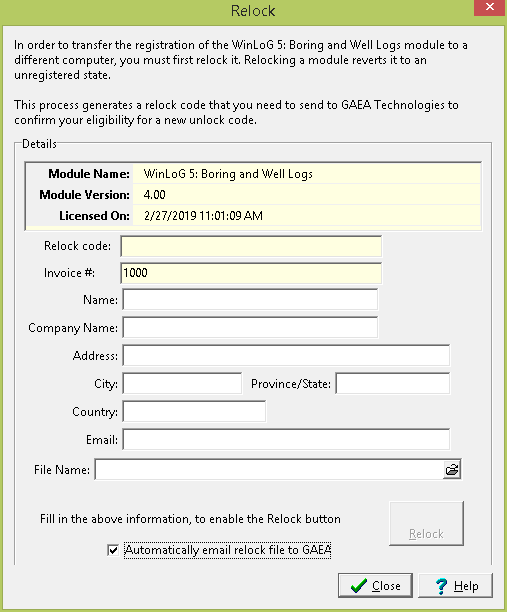
All of the information on this form needs to be filled in, including the file name. After the information is entered click on the Relock button to email the relock file to GAEA. After the button is clicked the Relock code will be displayed and the module will no longer be licensed on this computer.
On the new computer
After you have sent GAEA the relock file follow the instructions for single user registration described above.