|
<< Click to Display Table of Contents >> Restoring a project database |
  
|
|
<< Click to Display Table of Contents >> Restoring a project database |
  
|
To restore a project database, select Tools > Databases > Restore > Project Database and the Select Project form below will be displayed. To backup a project database, no project can be currently open.
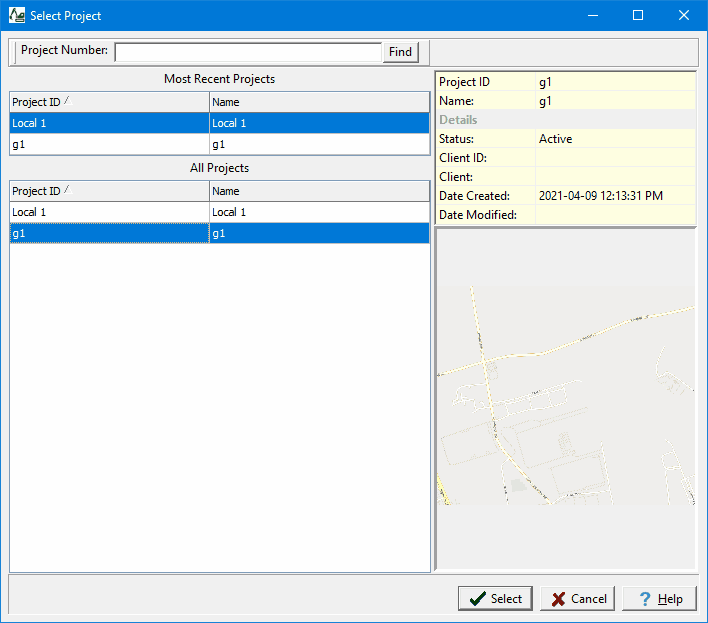
This form lists the projects in the application. Select the project to restore from a backup and then press the Select button. The Select Backup Database form below will be displayed.
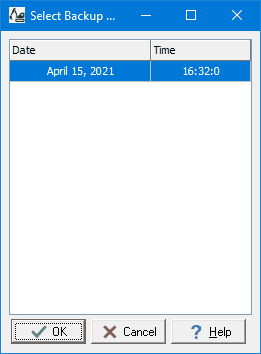
This form lists the backups by date and time. Select the database to restore from the list and then click on the Ok button.