|
<< Click to Display Table of Contents >> Data Entry |
  
|
|
<< Click to Display Table of Contents >> Data Entry |
  
|
Open the Examples project and open Case 12.
General Tab
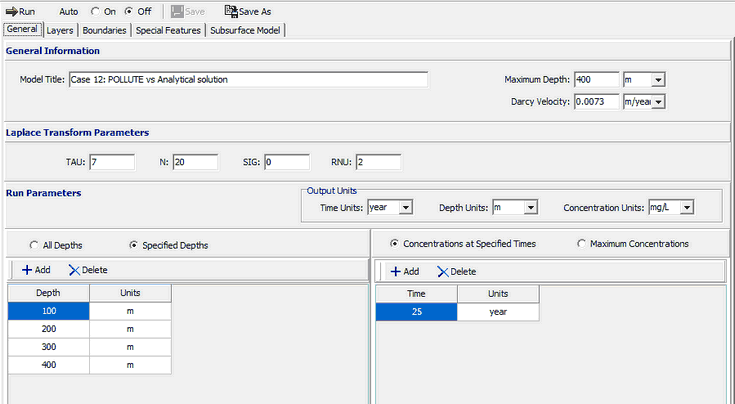
The general data for this example can be specified on the General tab. The Darcy velocity can be specified as 0.73x10-2. The Run Parameters can be specified at the bottom of the tab. In this example the concentrations will be calculated at 25 years and at 4 depths: 100, 200, 300, and 400 m.
Layers Tab
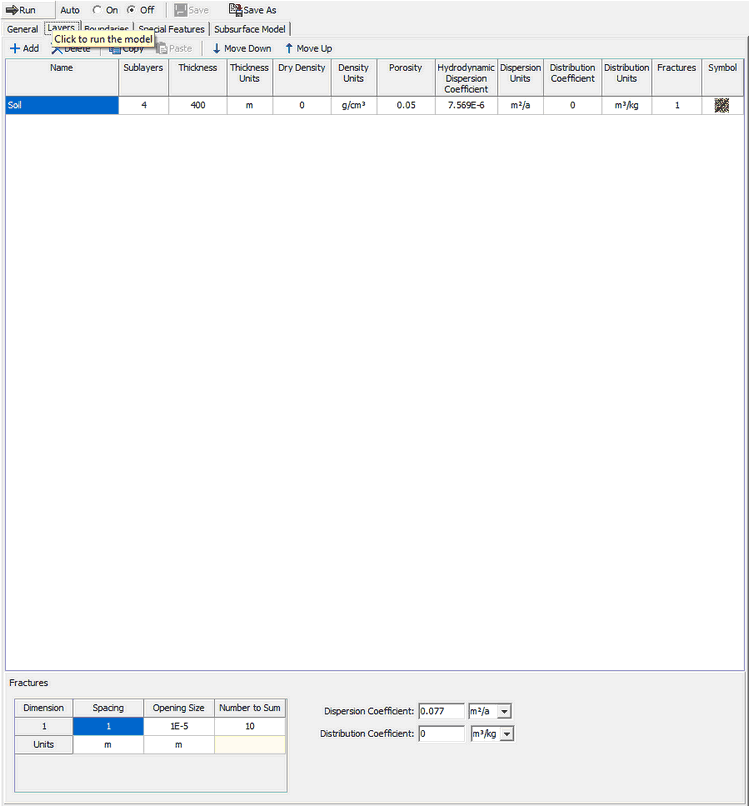
The layer data for the layer can be specified on the Layers tab. The data for the one dimensional fractures can be specified when the layer is selected. The fracture opening size is the gap between the walls of the fracture.
Boundaries Tab
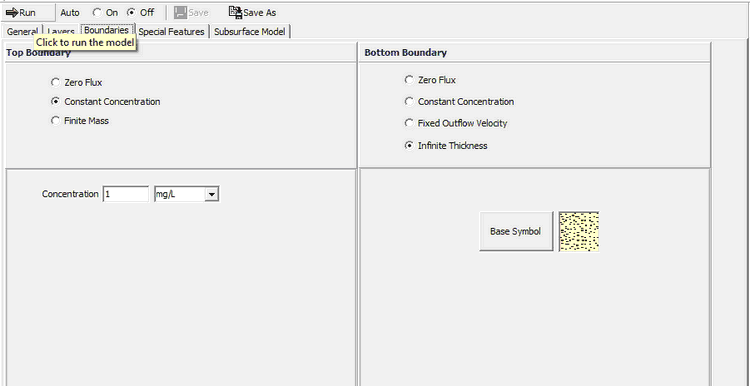
The boundary conditions for the model can be specified on the Boundaries tab. In this example, the top boundary has a constant concentration and the bottom boundary is represented by a layer of infinite thickness.
Special Features
The maximum sublayer thickness for this example can be specified using the Special Features tab.
Maximum Sublayer Thickness
The default maximum sublayer thickness is 5 depth units. This maximum is set to avoid problems with exponential overflow, which can sometimes occur if the sublayers are too thick. To override the default maximum sublayer thickness the Maximum Sublayer Thickness feature is used, when over riding this default the user takes the chance that the program will “crash” or give false results - caveat emptor.
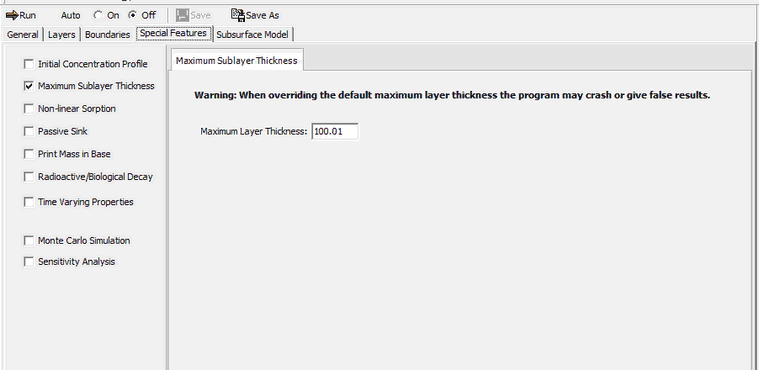
To specify the maximum sublayer thickness check the Maximum Sublayer Thickness box item from the Special Features tab, By specifying the maximum sublayer thickness as 100.01 the sublayers can be up to 100.01 units thick. In this example the sublayers are 100 units thick.