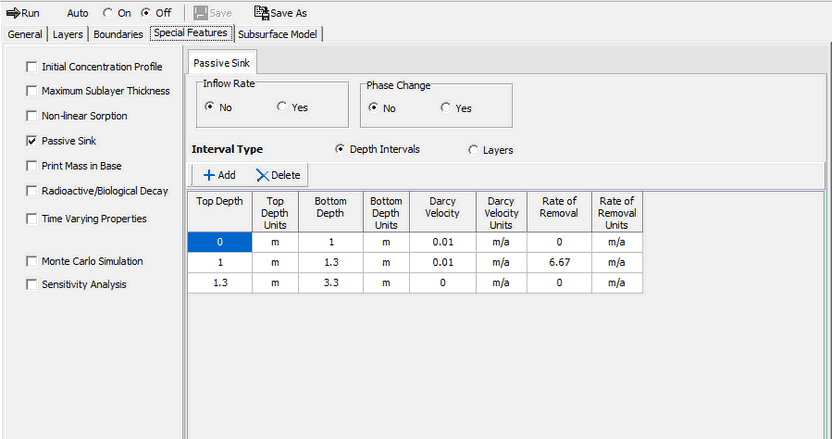|
<< Click to Display Table of Contents >> Data Entry |
  
|
|
<< Click to Display Table of Contents >> Data Entry |
  
|
Open the Examples project and open Case 14.
General Tab
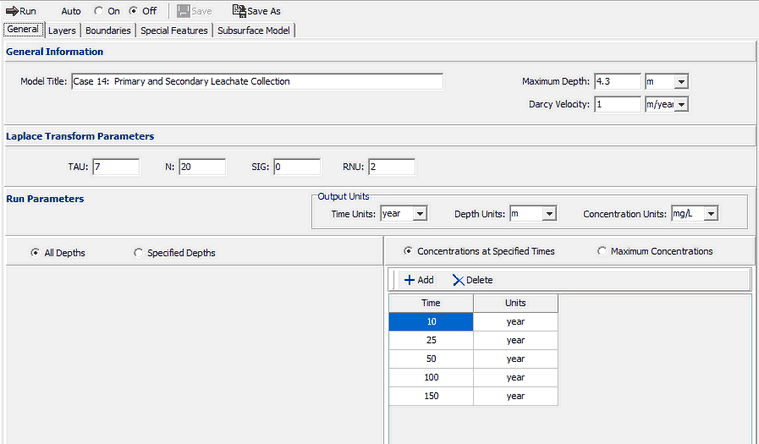
The general data for this example can be specified on the General tab. In this example the Darcy velocity will be ignored, the Darcy velocity will be read during the input of the Passive Sink parameters. The concentrations can either be calculated at specified times or the time of the maximum concentration can be found. In this example the concentrations will be calculated at 10, 25, 50, 100, and 150 years.
Layers Tab
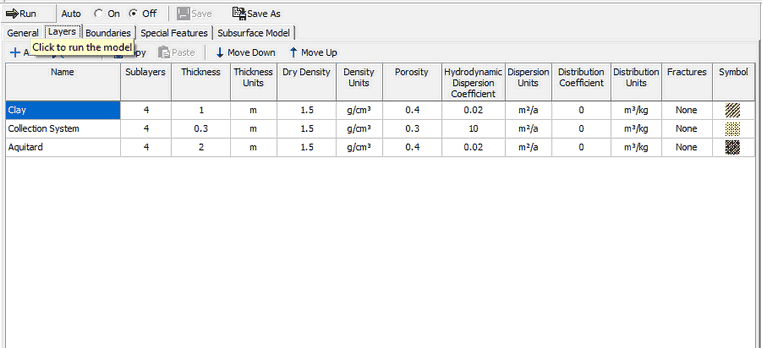
The layer data for the 3 layers can be specified on the Layers tab.
Boundaries Tab
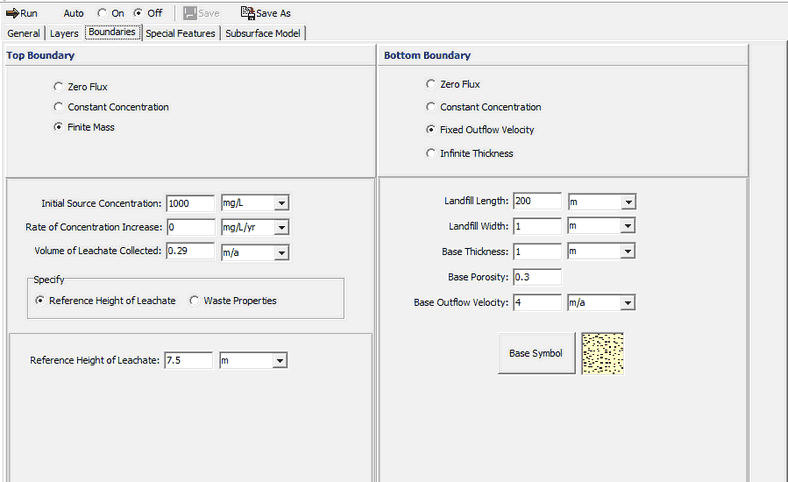
The boundary conditions for the model can be specified on the Boundaries tab. In this example the top boundary has a finite mass and the bottom boundary is represented by a fixed outflow aquifer.
Special Features
The passive sink data for this model can be entered using the Passive Sink feature on the Special Features tab.
Passive Sink
When the Passive Sink option is selected the depths and whether there is a phase change or inflow can be specified. In this example there are 3 depth intervals. The first depth interval is for the clay liner, the second for the secondary leachate collection system, and the third for the aquitard.