|
<< Click to Display Table of Contents >> Data Entry |
  
|
|
<< Click to Display Table of Contents >> Data Entry |
  
|
Open the Examples project and open Case 20.
General Tab
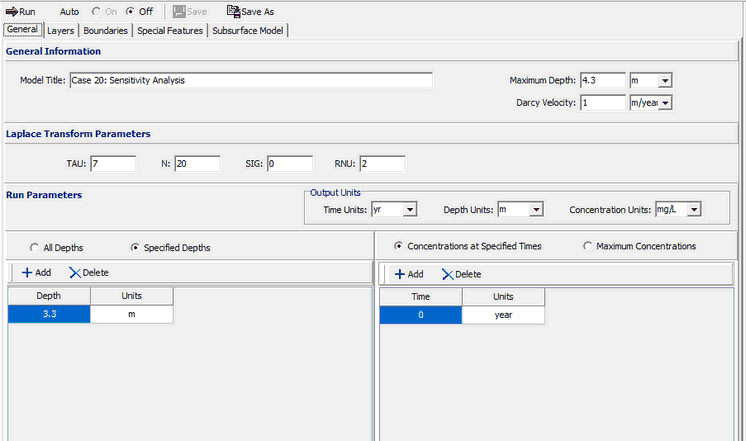
The general data for this example is the same as for Case 15, except that the title is different. The run parameters for this example are the same as for Case 15, except that the concentrations will be only
be calculated at a depth off 3.3 m. This depth corresponds to the base of the aquitard.
Layers Tab
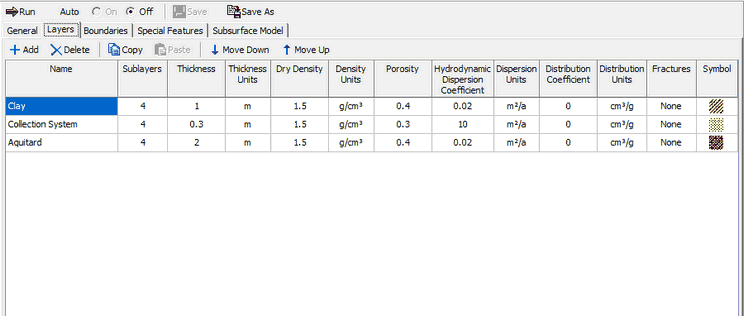
The layer data for this example is the same as for Case 15.
Boundaries Tab
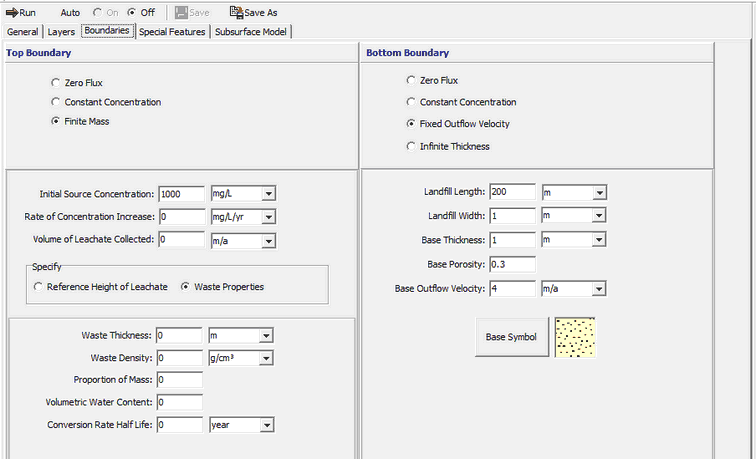
The boundary conditions for this example is the same as for Case 15.
Special Features
The time-varying data, passive sink, and sensitivity analysis data for this model can be entered using the Time-varying Data and Passive Sink menu items in the Special Features menu.
Time-Varying Properties
The time-varying properties for this example is the same as for Case 15.
Passive Sink
The passive sink data for this example is the same as for Case 15.
Sensitivity Analysis
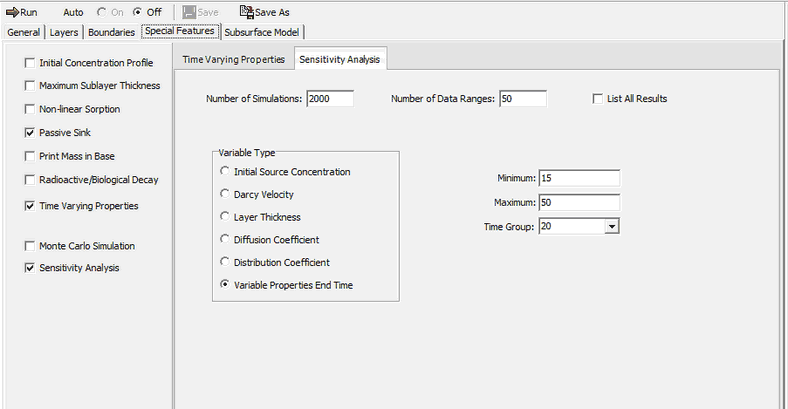
The sensitivity analysis data can be specified by checking the Sensitivity Analysis box on the Special Features tab. The number of simulations is usually between 1000 and 10000. However, the time to compute this many simulations may be quite large. It is suggested as a trial to use less than 50 simulations. To vary the failure time of the Primary Leachate Collection system, the Variable Properties end time that corresponds to the time of failure in the input data set is used.