|
<< Click to Display Table of Contents >> Data Entry |
  
|
|
<< Click to Display Table of Contents >> Data Entry |
  
|
Open the Examples project and open Case 4.
General Tab
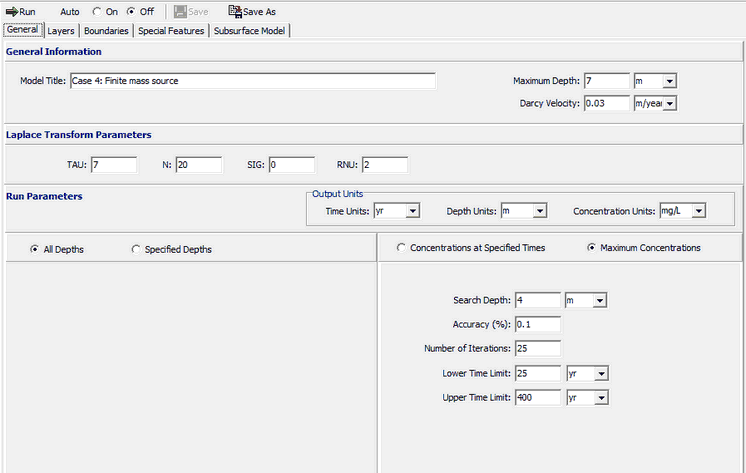
The general data for this example is the same as in Case 3, except for the Darcy velocity. To edit the Darcy velocity either click on the title or select the General Data menu item from the Data Entry menu. On the General Data form below the Darcy velocity of 0.03 m/a can be specified.
Provided the initial estimate for these time limits are reasonable the program will find the maximum even if it lies outside these limits. The default values for the Accuracy and Maximum number of Search Attempts should prove sufficient for this example and most other problems.
The run parameters for this model are the same as in Case 4.
Layers Tab
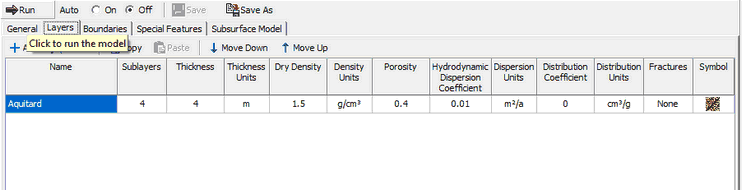
The layer data for this model is the same as that in Case 3.
Boundaries Tab
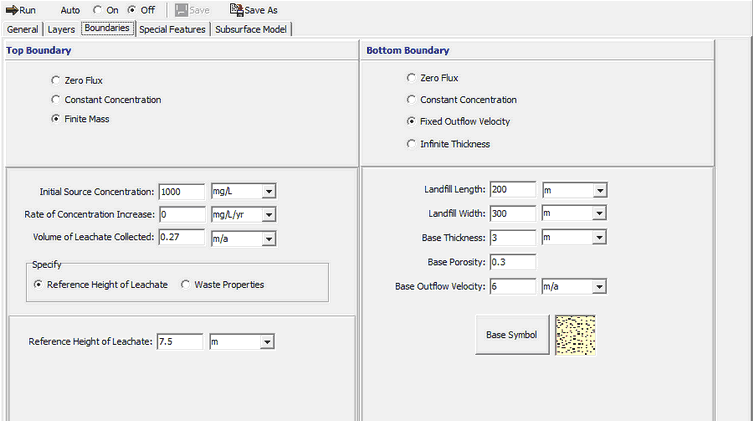
The boundary conditions for the model can be specified on the Boundaries tab. In this example, the top boundary has a finite mass and the bottom boundary is represented as an aquifer with a fixed outflow velocity.