|
<< Click to Display Table of Contents >> Creating from an Existing Template |
  
|
|
<< Click to Display Table of Contents >> Creating from an Existing Template |
  
|
![]()
To create a new template from an existing template, open the template then click on the SaveAs button. The Save As form will then be displayed. Enter a unique new name and then click on the Ok button to create the new template.
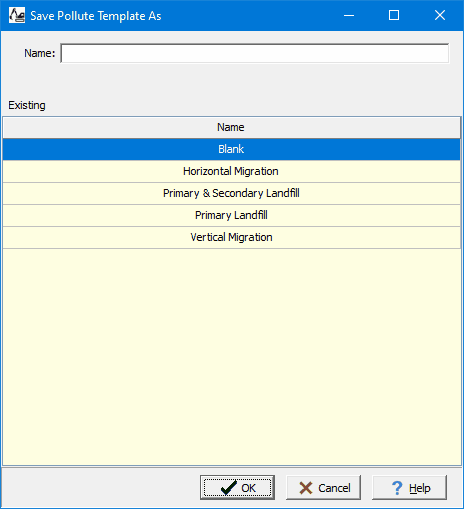
When the new template is saved the graph and listing options will also be copied. In addition, the underlying base template will also be set the same as the original template.