|
<< Click to Display Table of Contents >> Deleting a Template |
  
|
|
<< Click to Display Table of Contents >> Deleting a Template |
  
|
To delete an existing template make sure no project is open and then select File > Delete > Pollute Template. The Delete Pollute Template form will be displayed.
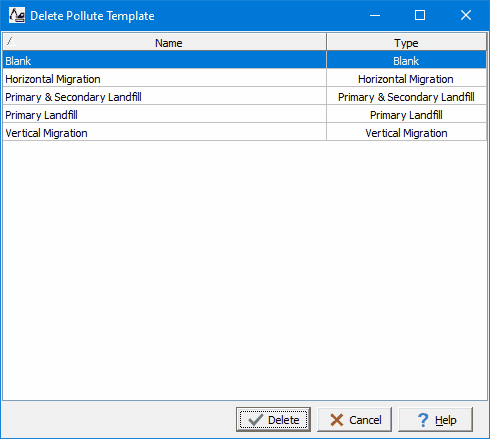
Select the template to delete and then click the Delete button.