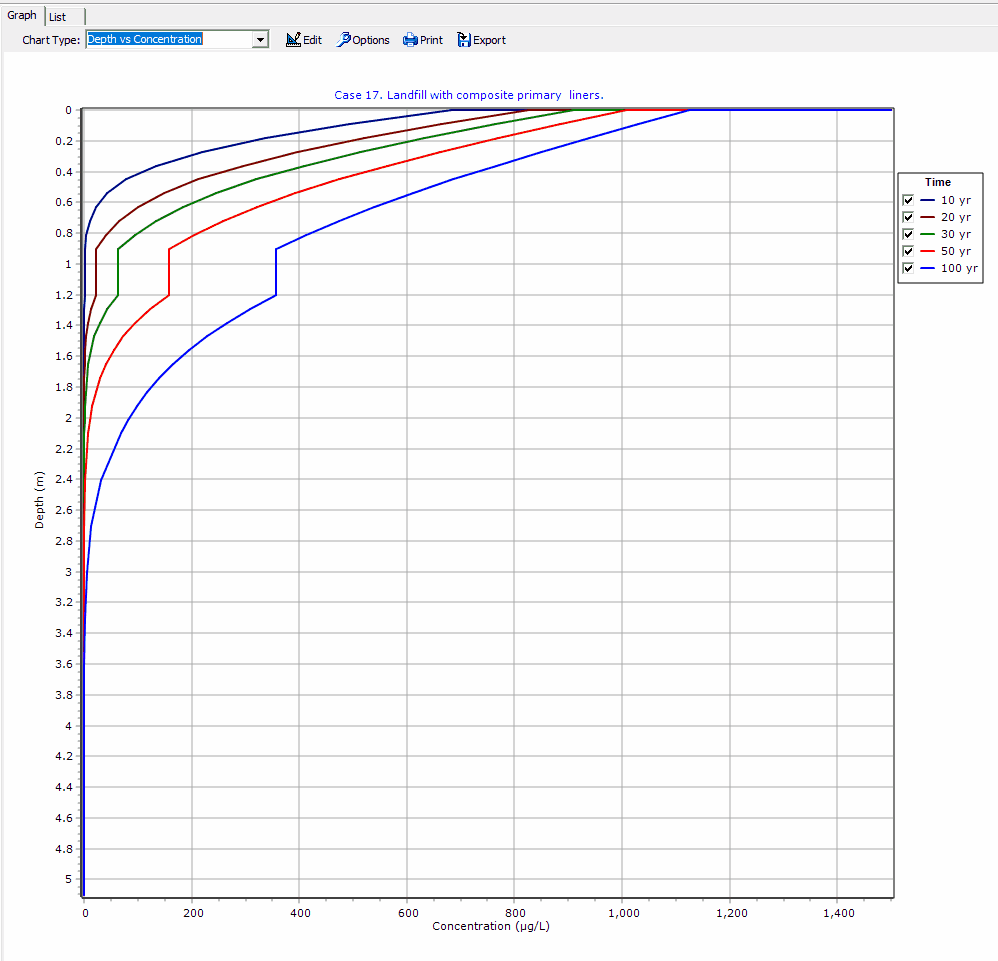|
<< Click to Display Table of Contents >> Displaying Charts |
  
|
|
<< Click to Display Table of Contents >> Displaying Charts |
  
|
The chart type to be displayed can be selected from the combo box at the top of the Graph tab. Also at the top of the Graph tab are buttons to Edit the chart format, adjust the chart Options, Print the chart, and export the chart data. These buttons are described in the sections below.