|
<< Click to Display Table of Contents >> Exporting a Model |
  
|
|
<< Click to Display Table of Contents >> Exporting a Model |
  
|
Models can be imported and exported from one computer to another as XML exchange files. To export a model select File > Export > Pollute Model when the project is open but no model is open. The Export Pollute Model form will be displayed.
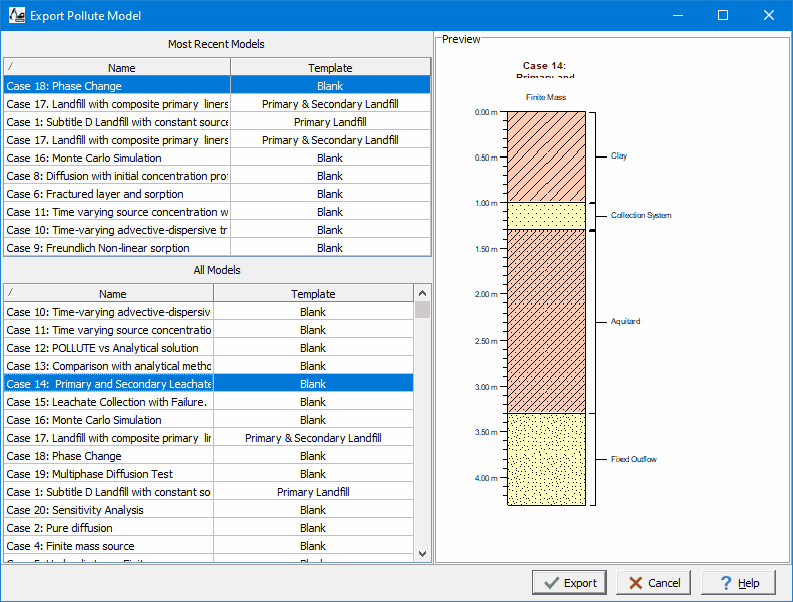
Select the model to export then click on the Export button. After this you will be prompted to specify the name of the XML file to store the exported model.