|
<< Click to Display Table of Contents >> Opening a Model |
  
|
|
<< Click to Display Table of Contents >> Opening a Model |
  
|
![]()
To open an existing model either select File > Open > Pollute Model, press the Open button on the toolbar and select Pollute Model, or double-click on it in the list of models. If the first two methods are used the Open Pollute Model form will be displayed.
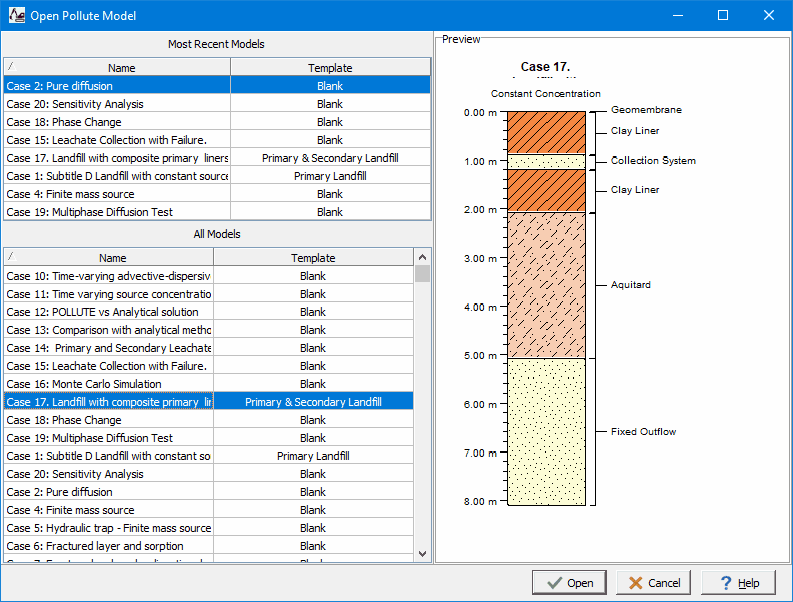
This form lists the most recently opened models at the top and all of the models on the bottom. When a model is selected a preview for it will be shown on the right. Select the model to open and then click on the Open button.