|
<< Click to Display Table of Contents >> General Data |
  
|
|
<< Click to Display Table of Contents >> General Data |
  
|
To select the layers in the model and edit the general data click on the General tab on the left side of the model form.
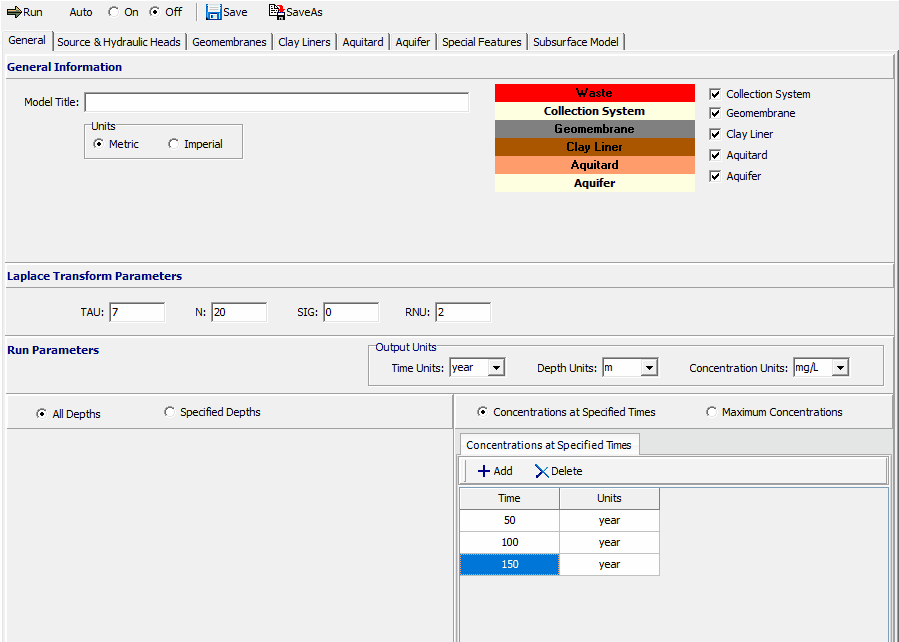
The majority of the data on this tab is the same as that for a Primary Landfill Model and is described in that section. The following layers can be included in this model.
Collection System: Check this box if there is a collection system above the geomembrane.
Geomembrane: Check this box to include a primary geomembrane in the model. If this box is not checked the Geomembranes tab will not be present.
Clay Liner: Check this box to include a primary clay liner in the model. If this box is not checked the Clay Liners tab will not be present.
Aquitard: Check this box to include an aquitard in the model. If this box is not checked the Aquitard tab will not be present.
Aquifer: Check this box to include an aquifer in the model. If this box is not checked the Aquifer tab will not be present.