|
<< Click to Display Table of Contents >> Appearance |
  
|
|
<< Click to Display Table of Contents >> Appearance |
  
|
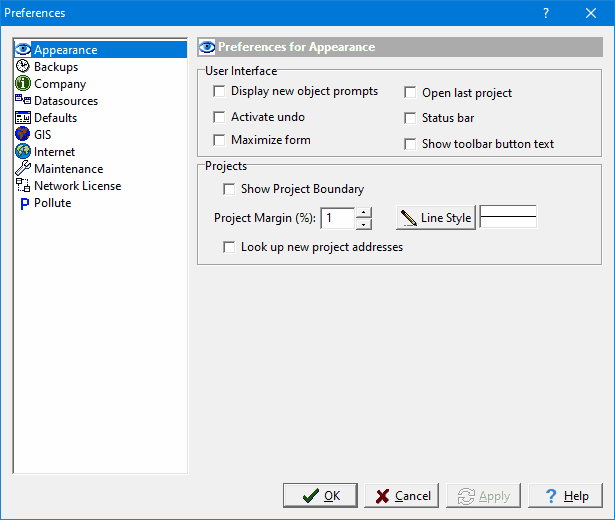
The following can be edited in the Appearances category:
User Interface
Display new object prompts: Check this box to display prompts for new objects.
Open last project: Check this box to open the last opened project when the program is started.
Activate undo: Check this box to activate the undo feature so that some operations can be undone.
Status bar: Check this box to display a status bar on the main form.
Maximize form: Check this box to maximize some forms when they are displayed.
Show toolbar button text: Check this to show the text on buttons.
Projects
Show Project Boundary: Check this box to show the project boundary when a project is opened.
Project Margin: This is used to specify the margin between the project display and the project boundary as a percentage of the display width. The larger the margin the larger the area outside of the project boundary will be displayed.
Line Style: Click this button to change the line style, width, and color of the boundary line.
Look up new project addresses: Check this box to look up the project address when a new project is created using the GIS.