|
<< Click to Display Table of Contents >> GIS |
  
|
|
<< Click to Display Table of Contents >> GIS |
  
|
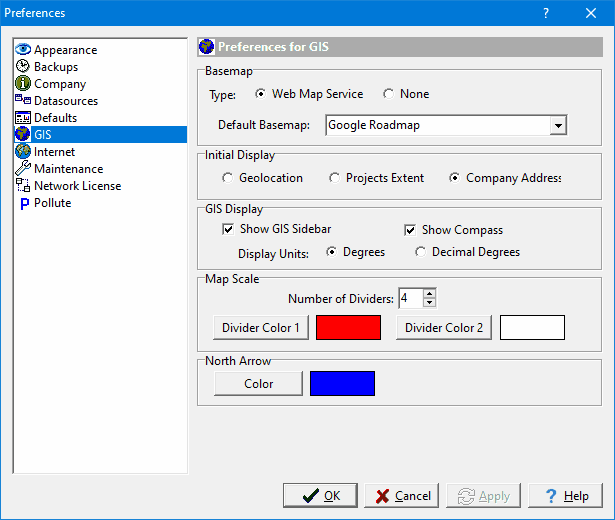
The following can be edited in the GIS category:
Basemap
Type: Select the type of basemap to use for the default. The type of basemap can be a web map service or none.
Default Basemap: This is the basemap to use for a web map service.
Initial Display
This is used to select the initial display when the application is started. It can either show an area around where you are located based on your Internet IP, an area showing the extent of all of your projects, or an area based on the address specified on the Company tab..
GIS Display
Show GIS Sidebar: Check to show the GIS sidebar.
Show Compass: Check to show the GIS compass.
Display Units: This is used to select the units for the current cursor location shown in the status bar at the bottom of the display.
Map Scale
Number of Dividers: This is the number of dividers in the scale bar.
Divider Color 1: Click this button to change the color of the first divider in the scale bar.
Divider Color 2: Click this button to change the color of the second divider in the scale bar.
North Arrow
Color: Click this button to change the color of the North arrow on the map.