|
<< Click to Display Table of Contents >> Single User Registration |
  
|
|
<< Click to Display Table of Contents >> Single User Registration |
  
|
To license POLLUTEv8, a registration code must be entered. The registration code is based on the serial number. This serial number is unique for each computer. The serial number can be obtained by running the program and selecting the Tools > Manage Licenses. The License Manager form will be displayed with a table that shows the current licensing. To get detailed information click on the program in the table. The detailed information will be displayed to the right.
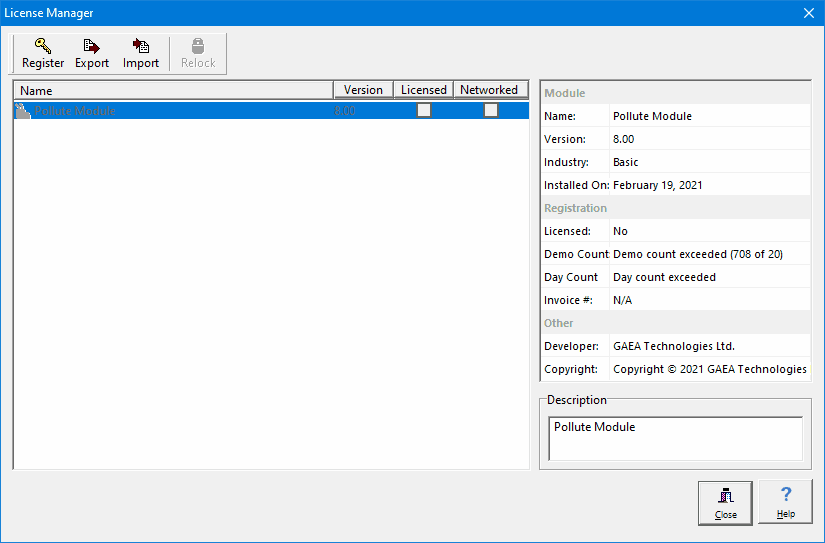
To obtain the serial number and enter the registration code for POLLUTEv8, select the Pollute module in the License Manager table and then click on the Register button on the toolbar at the top of the Manage Licenses form. The Register form will then be displayed showing the unique serial number of the module.
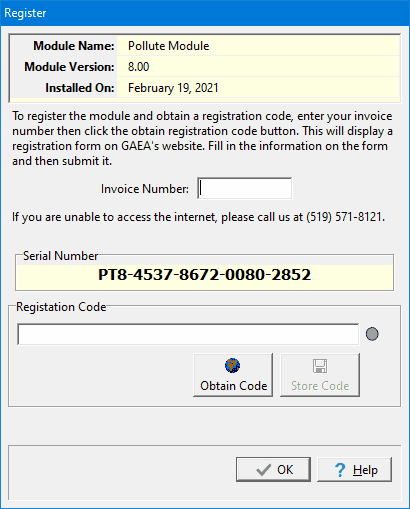
To obtain the registration code enter the invoice number you received when purchasing the software and contact GAEA with the unique serial number. GAEA can be contacted either by clicking on the Obtain Registration button or be emailing us at codes@gaeatech.com. When the Obtain Registration button is used an email form will be displayed where you can enter your contact information and email it directly to GAEA.
After you receive the registration code from GAEA you can enter it on the Register form and then save it by clicking on the Store Code button. The module should then show as licensed on the License Manager form.