|
<< Click to Display Table of Contents >> Unit Conversion |
  
|
|
<< Click to Display Table of Contents >> Unit Conversion |
  
|
Values can be converted from one set of units to another using the unit conversion function by selecting Tools > Units > Conversion, the Unit Conversion form will be displayed.
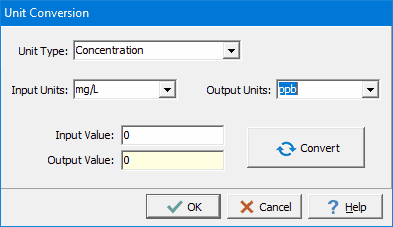
To convert a value select the type of units and then the input and output units. Then enter the input value (value to be converted) and press the Convert button. The converted value will be displayed using the number of significant digits specified for the type of units.