|
<< Click to Display Table of Contents >> Adding a Web Map Service |
  
|
|
<< Click to Display Table of Contents >> Adding a Web Map Service |
  
|
Additional custom web map services (WMS) can be added to the application by selecting Tools > GIS > Add Web Map Service. The form below will then be displayed. A custom web map service can be used to add user subscribed services such as First Base Solutions ( a Canadian based service for high resolution orthoimagery).
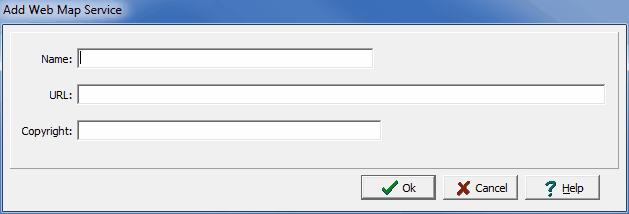
The following information can be specified on this form:
Name: This is the name of the custom WMS. It will be displayed when selecting a WMS from the GIS toolbar.
URL: This is the URL for the custom WMS. The URL is usually specified by the service provider.
Copyright: This the copyright for the custom WMS. It will be displayed on the status bar at the bottom of the screen.