|
<< Click to Display Table of Contents >> ASCII Import Script Format |
  
|
|
<< Click to Display Table of Contents >> ASCII Import Script Format |
  
|
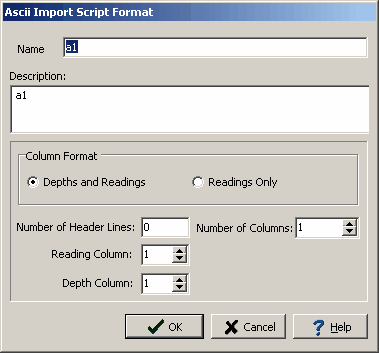
(The appearance of the form will differ slightly depending on if it is WinLoG or WinLoG RT)
The following can be edited on this form:
Name: This is the unique name of the script.
Description: This is the description of the script.
Column Format: The file can have either the depths and readings in columns or only the readings in a column. If the column format is “Depths and Readings” the depths of the data points will be extracted from the depth column. If the column format is “Readings Only” the depths of the data points will be calculated using the specified start depth and increment.
Number of Header Lines: This is the number of header lines in the file to skip before reading the data from the columns.
Number of Columns: This is the number of data columns in the file.
Reading Column: This is the number of the column (starting with column 1 at the left side of the file) that has the readings.
Depth Column: This is the number of the column that has the depths. If the Column Format is “Readings Only”, this field will not be displayed.
Start Depth: This is the start depth to use for the readings. If the Column Format is “Depths & Readings”, this field will not be displayed.
Depth Interval: This is the depth interval to use between readings. If the Column Format is “Depths & Readings”, this field will not be displayed.