|
<< Click to Display Table of Contents >> Header Tab |
  
|
|
<< Click to Display Table of Contents >> Header Tab |
  
|
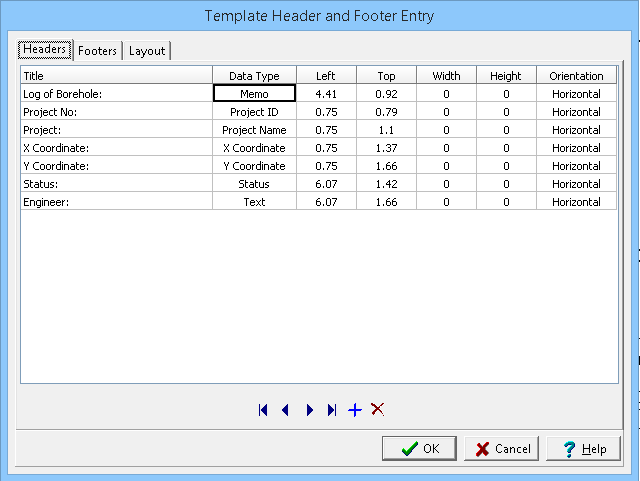
(The appearance of the form will differ slightly depending on if it is WinLoG or WinLoG RT)
The Headers tab and Page 2+ Headers tab can be used to edit the following information:
Title: This is the title to use for the header line (up to 255 characters). It defines the type of data for the log. The title will be used to prompt for information when entering data. If the title is for text data or a checkbox, it will be displayed on the log. If the title is for memo data, it will not be displayed on the log. If the title is, Sheet or Page the sheet number of the log will be automatically filled in by the program.
Data Type: The header line can be one several types of data such as text, date, float, integer, memo, or checkbox. In addition, the data type can be one of several; types of data that can be automatically filled in by the program; such, name, ID, X-Coordinate, etc.
Left: This is the horizontal position of the title in inches or millimeters from the left side of the page. If the header is left justified, the title will start at this position. If the header is right justified, the title will end at this position.
Top: This is the vertical position of the title in inches or millimeters from the top of the page.
Width: This is the horizontal width of the title and data in inches or millimeters. If set to zero, then the width is not used. The width should only be used when specifying header lines for memo data.
Height: This is the vertical height of the title and data in inches or millimeters. If set to zero, then the height is not used. The height should only be used when specifying header lines for memo data.
Orientation: This is used to select whether the header is displayed horizontally or vertically.