|
<< Click to Display Table of Contents >> Page Layout |
  
|
|
<< Click to Display Table of Contents >> Page Layout |
  
|
The page layout is used to set the paper size and orientation for the printed log. To change the page layout, select Edit > Page Layout. The Page Layout form will be displayed.
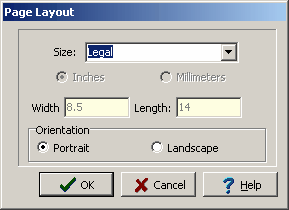
(The appearance of the form will differ slightly depending on if it is WinLoG or WinLoG RT)
The following information can be entered on the Page Layout form:
Size: This is the page size of the template. When the arrow at the right is pressed, a list of available page sizes is displayed.
Inches or Millimeters: The units for the width and length of the page. These units will be used when specifying the layout of the legend. If the Page Size is “Custom”, the units can be set to either inches or millimeters.
Width: If the page size is specified as “custom”, the page horizontal width in inches must be specified.
Length: If the page size is specified as “custom”, the page vertical length in inches must be specified.
Orientation: This is the orientation of the page; either portrait (longer side is vertical) or landscape (longer side is horizontal).