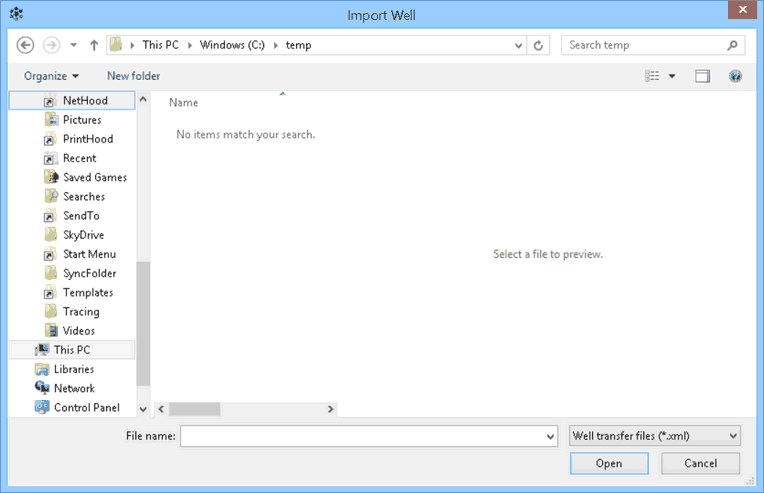|
<< Click to Display Table of Contents >> Boring/Well Log XML Exchange Files |
  
|
|
<< Click to Display Table of Contents >> Boring/Well Log XML Exchange Files |
  
|
In WinLoG RT XML Exchange files can be used to transfer boring/wells from one computer to another. Before importing a boring/well XML Exchange file a project needs to be open, the logs will be imported into this project. To import a boring/well XML Exchange file select File > Import > XML Exchange Files > boring/well.The Import Boring form below will then be displayed. Select the XML file containing the log to be imported and click the Open button. The log will then be imported into the project.