|
<< Click to Display Table of Contents >> Drilling Data |
  
|
|
<< Click to Display Table of Contents >> Drilling Data |
  
|
The drilling data column is used to display drill data at various depths. The types of drilling data that can be displayed are shown below.
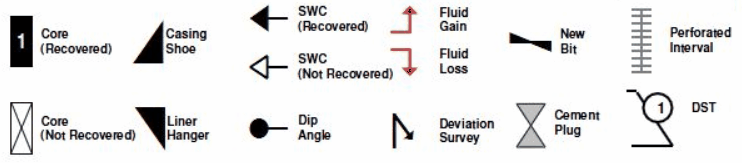
There are several ways to edit drilling data, either:
•click on the drilling data column on the log
•double click on the Drilling Data object on the sidebar
•select Edit > Drilling Data
•or select Popup > Drilling Data
After this the Drilling Data form will be displayed. At the bottom of this form there are buttons to add and delete drilling data.
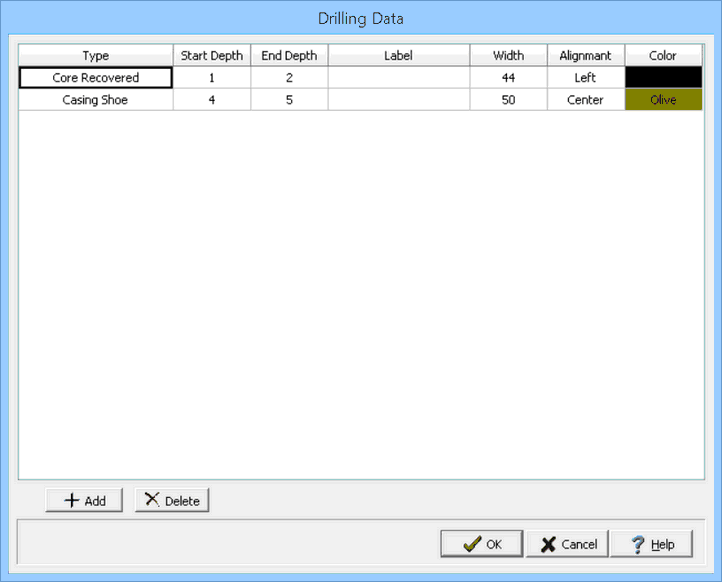
(The appearance of the form will differ slightly depending on if it is WinLoG or WinLoG RT)
The following can be edited on this form:
Type: This is used to select the type of drilling data.
Start Depth: This is the start depth for the drilling data symbol.
End Depth: This is the end depth for the drilling data symbol.
Label: This is used to specify an optional label. For Core symbols the label will appear in the center of the symbol, for DST symbols the label will appear in the center of the circle, for Deviation Survey symbols the label will appear next to the arrow, and for all other symbols the label will appear next to it.
Width: This is the percentage of the column width to use for the symbol.
Alignment: This is used to select whether to align the symbol to the left, center, or right in the column.
Color: This is used to select the color of the symbol. The default color is specified in the template.