|
<< Click to Display Table of Contents >> Editing Deviation Survey Data |
  
|
|
<< Click to Display Table of Contents >> Editing Deviation Survey Data |
  
|
You can edit a deviation survey in the event that there are some spurious points in the data. To edit the deviation data select the Edit > Deviation Survey or if the template does not contain a deviation survey column select Edit > All Data Types > Deviation Survey. The Deviation Survey Data form below will be displayed.
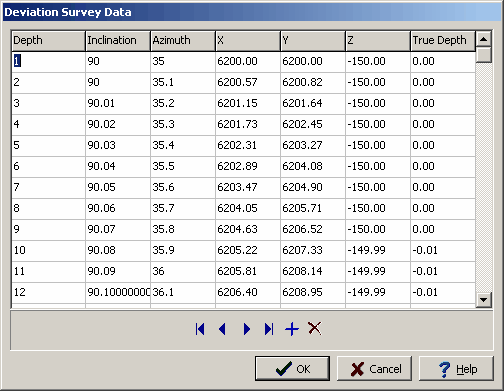
(The appearance of the form will differ slightly depending on if it is WinLoG or WinLoG RT)
The following information can be edited on this form:
Depth: This is the measured depth down the hole.
Inclination: This is the measured inclination at this depth.
Azimuth: This is the measured azimuth at this depth.
X: This is the calculated x-coordinate at this depth and can not be edited.
Y: This is the calculated y-coordinate at this depth and can not be edited.
Z: This is the calculated z-coordinate at this depth and can not be edited.
True Depth: This is the calculated true vertical depth and can not be edited.
The buttons at the bottom of the form can be used to move to the first point, previous point, next point, last point, insert a point, or delete a point.