|
<< Click to Display Table of Contents >> Lithology Macros |
  
|
|
<< Click to Display Table of Contents >> Lithology Macros |
  
|
Lithology macros are used to insert previously defined text, titles and symbols into lithologic layers. By using lithology macros, logs can be created faster and more consistently. In addition, the use of a unified naming system of layers makes the automatic generation of cross-sections more accurate. For a description on how to insert a lithology macro in a layer, see Selecting Strata Names.
To create or edit lithology macros select Tools > Boring/Well > Lithology Macros. The Lithology Macros form will be displayed.
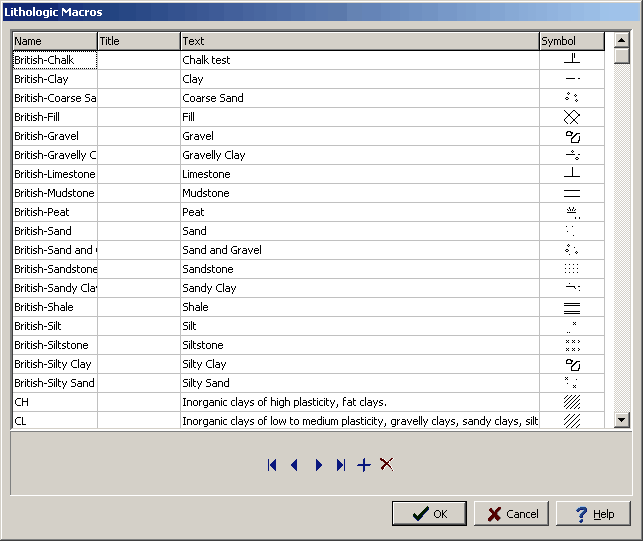
(The appearance of the form will differ slightly depending on if it is WinLoG or WinLoG RT)
The following information can be entered on this form:
Name: This is the name of the lithology macro. The name is used only for selection and cross-section generation purposes and will not be displayed on the log.
Title: This is the title of the lithology macro. The title can be inserted into the layer and displayed on the log.
Text: This is the text of the lithology macro. The text of the macro will be inserted into the layer description.
Symbol: This is the lithologic symbol for the macro. When this column is selected, a button will appear for the symbol. To change the symbol, click on the button and the Select Lithologic Symbol form will be displayed. This form can be used to select the lithologic library and symbol.
The buttons at the bottom can be used to move to the first macro, move to the previous macro, move to the next macro, move to the last macro, add a macro, and delete a macro.