|
<< Click to Display Table of Contents >> Quick Data Entry |
  
|
|
<< Click to Display Table of Contents >> Quick Data Entry |
  
|
![]()
The Quick Entry form can be used to enter the majority of the data for a log on one form. This data includes general information, header and footer data, depth and elevation data, lithology data, sample data, well data, text and text interval data, graph, and bargraph data. To edit this information for a log either select the button on the toolbar, Edit > Quick Data Entry, or Popup > Quick Data Entry and the Quick Data Entry form below will be displayed.
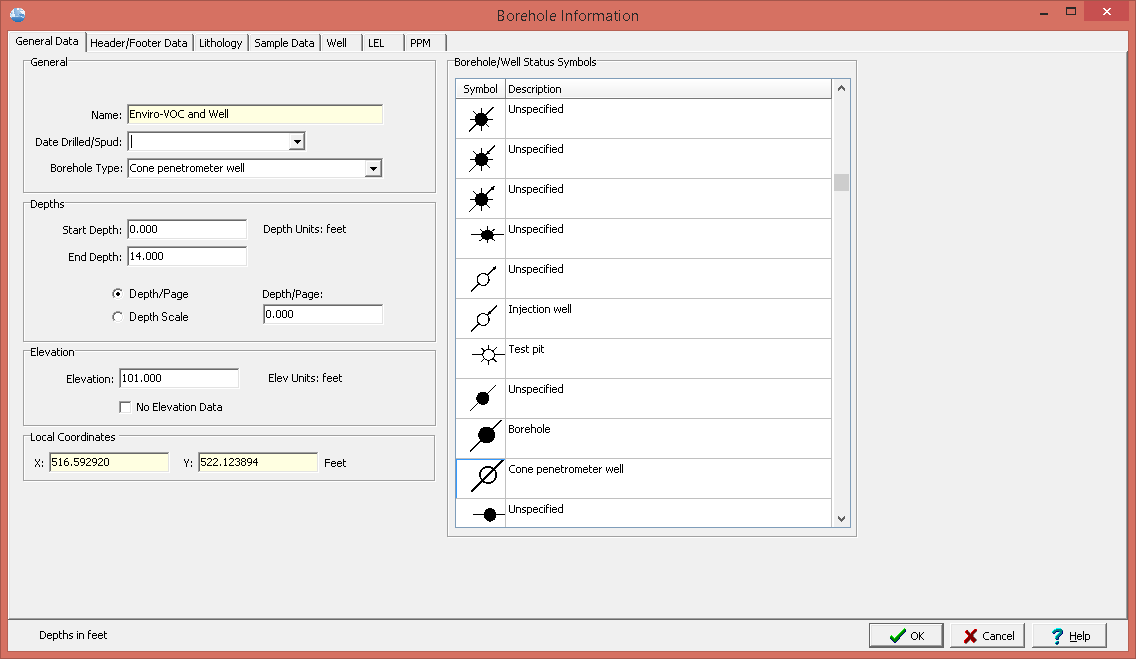
This form has tabs for General Data, Header/Footer Data, Lithology, and Sample Data. In addition, it will have tabs for Well Data, Text and Text Interval Data, Graph Data, and Bargraph Data if this information is displayed on the template. These tabs are explained in the sections below.