|
<< Click to Display Table of Contents >> Creating a new gINT table |
  
|
|
<< Click to Display Table of Contents >> Creating a new gINT table |
  
|
Additional tables can be added to the gINT database using this form.
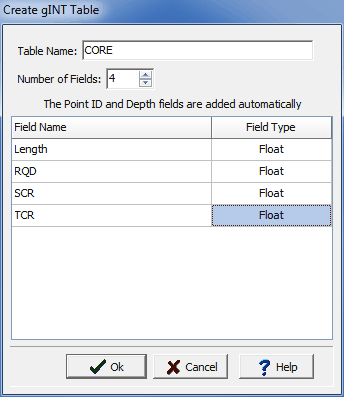
(The appearance of the form will differ slightly depending on if it is WinLoG or WinLoG RT)
The following information can be specified on this form:
Table Name: This is the name of the table to be added to the gINT project database. The table name must be unique and there can not be a table already with that name in the gINT database.
Number of Fields: This is the number of fields (columns) in the table, The Point ID and Depth fields are automatically added to the table.
Field Name: This is the name of the field (column) in the table. The field name can not be PointID, Depth, TEXT, FLOAT, INT, or DESC.
Field Type: This is the type of data that will be stored for the field. It can be either text, integer, or float.
When the Ok button is pressed the table will be created in the gINT database.