|
<< Click to Display Table of Contents >> Selecting an Existing Template |
  
|
|
<< Click to Display Table of Contents >> Selecting an Existing Template |
  
|
If select an existing template is chosen the form below will be displayed. This form displays the templates that can be selected for use with the imported data. Select the template and then click the Ok button to finish importing the data.
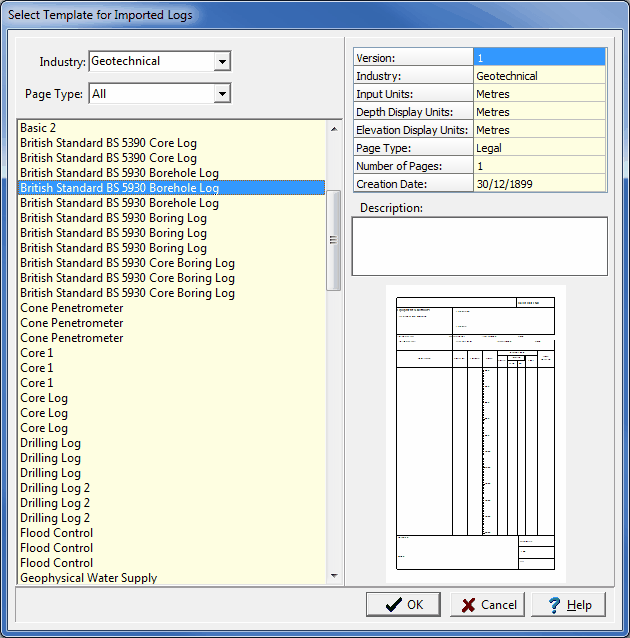
(The appearance of the form will differ slightly depending on if it is WinLoG or WinLoG RT)