|
<< Click to Display Table of Contents >> Importing XML Projects |
  
|
|
<< Click to Display Table of Contents >> Importing XML Projects |
  
|
When importing a project, no project can be open at the time. Projects can only be imported when the basemap or project list is being displayed. To import a project from an XML Exchange file select File > Import > Project > From XML, the Import Project form below will be displayed. Use this form select the file to be imported.
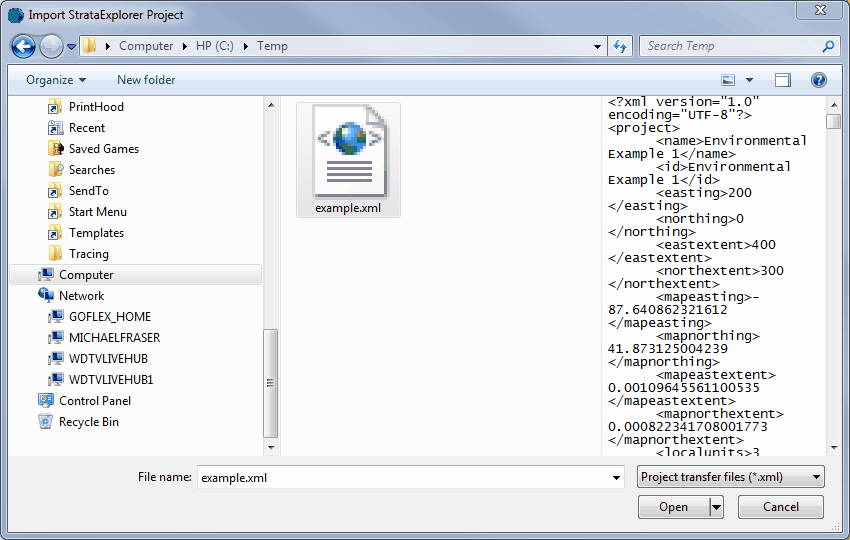
If the project number (stored in the file) is already in WinLoG RT a new unique project number will need to be specified using the form below.
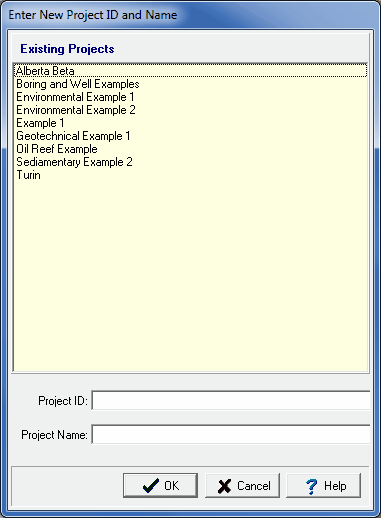
(The appearance of the form will differ slightly depending on if it is WinLoG or WinLoG RT)
After this the project will be imported and added to the project list.