|
<< Click to Display Table of Contents >> Project Info Tab |
  
|
|
<< Click to Display Table of Contents >> Project Info Tab |
  
|
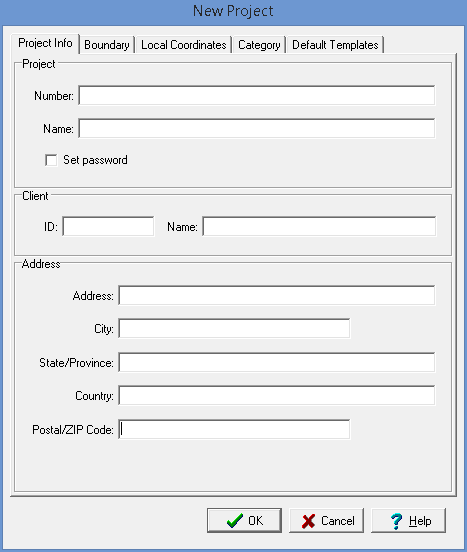
(The appearance of the form will differ slightly depending on if it is WinLoG or WinLoG RT)
The following information can be specified on this tab:
Project Number: This is the unique project number.
Project Name: This is the name of the project.
Set Password: Check this box to set a password for the project.
Password: If Set Password is checked the password can be specified,
Client ID: This is an optional client identification.
Client Name: This an optional client name.
Address: This is the street address of the project.
City: This is the city of the project.
State/Province: This is the state or province of the project.
Country: This is the country of the project.
Postal/ZIP Code: This is the postal or ZIP code of the project.