|
<< Click to Display Table of Contents >> Data Tab |
  
|
|
<< Click to Display Table of Contents >> Data Tab |
  
|
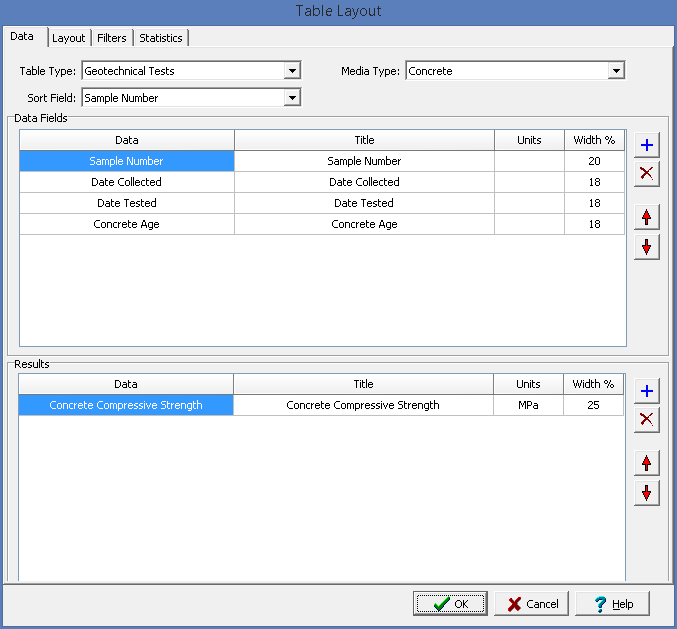
This tab is used to specify the table type, data and results to show in the table.
Table Type: This is used to select the type of data to display in the table. The can be data from geotechnical tests, lab analyses, borings/wells, samples, or water levels.
Sort Field: This is used to select the data field that will be used to sort the table when it is displayed.
Media Type: If the table type is Geotechnical Tests, this is used to select the media type (either asphalt, concrete, rock, soil & aggregates).
Matrix: If the table type is Lab Analyses, this is used to select the matrix for the analyses (either air, fluid, gas, rock, soil, solid, water).
Parameter Group: If the table type is Lab Analyses, this is used to select the parameter group for the analyses.
Data Type: If the table type is Water Levels, this is used to select the types of data to display (either all, samples, or wells).
Data Fields
The table can contain one or more data fields. At the side of the data fields there are buttons that can be used to add and remove a data field or move it up or down in the list. Each data field consists of the following:
Data: This is used to select the data field to display in the table. The types of data that can be selected will depend on the table type.
Title: This is used to enter the title to show in the table for the data field.
Units: For some data field types this is used to select the units for the data.
Width: If it is a vertical table, this is used to specify the relative width of the data field column as a percentage of the table width.
Results
The table can contain one or more result fields depending on the type of table. These can be used to show water depths, geotechnical test results, and lab analyses results. At the side of the result fields there are buttons that can be used to add and remove a result field or move it up or down in the list. Each result field consists of the following:
Data: This is used to select the type of result to display in the table. The types of results that can be selected will depend on the table type.
Title: This is used to enter the title to show in the table for the result field.
Units: For some result field types this is used to select the units for the result.
Width: If it is a vertical table, this is used to specify the relative width of the result field column as a percentage of the table width.