
WinLoG
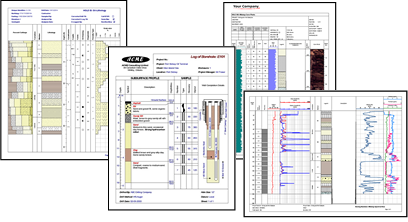
The WinLoG extension module of GaeaSynergy can be used to quickly and easily create, edit and print boring logs, borehole logs and well logs for a variety of industries. WinLoG is used by more than 3000 firms in more than 120 countries worldwide. Boring, borehole and well logs can contain optional headers and footers and a large variety of depth related column data. The types of columns available depend on the industry and can include lithologic descriptions and symbols, well data, sample and core data, geophysical data, lab data, etc. Each industry version of this module has been specifically designed with data types and columns tailored to that industry. In addition, the units and type of data being input is stored in the database so that it can be used for later calculations.
Templates are used to control the layout and formatting of the log. In general, all of the logs for a project would use one or two templates to format the logs. In this way a consistent format can be established within a project and across projects. The module comes with more than 50 pre-designed templates depending upon the industry. In this latest version, the editing of templates has been significantly improved with features such as ruler bars, versioning, and drag and drop.
Each template consists of a header, footer, and several columns. Templates can be customized to display different header and footer titles, number and type of columns, and fonts. In addition, the size and location of the above can be easily changed using the mouse. A company logo or site map, stored as a bitmap can also be included in a template.
After the data for the boring and well data has been entered in this module it can be used to create cross-sections and contour maps in the other modules. In addition, the borings/wells can be displayed in 3D showing their lithologies and any deviated paths.
Some of the new features include:
- Projects can have polygonal boundaries as well as rectangular boundaries.
- Integrated with GDMS and can display geotechnical test results in logs.
- Integrated with EDMS and can display lab analyses in logs.
- Higher resolution bitmaps can be used for lithologic symbols.
WinLoG and WinLoG RT are used to improve and standardize environmental data collection, management, and reporting in an efficient and cost-effective manner. This is accomplished by implementing a documented, auditable process for the collection, storage, and reporting of boring and well data. WinLoG RT can be used as an entirely separate and independent program or in can be used in conjunction with the network version of GaeaSynergy/WinLoG. When used with the network version, WinLoG RT can receive task notifications and exchange data with the GaeaSynergy/WinLoG network.
To display more information or purchase the software, select the industry version below.
Data Types
The types of data that can be displayed in the boring and well logs consists of a variety of common data and data that is specific to the industry. To see a list and examples of data types for this industry click on the link below.
Competitive Comparison
We strive to make our software the best available at a competitive price. The table in the link below compares the different versions of WinLoG with some of the most common competitors.
Comparison with Competitors Table
Process
This boring and well creation process can be divided into three stages. This process can be divided between WinLoG RT and GaeaSynergy/WinLoG or accomplished by WinLoG RT alone.
1. Scheduling and planning
The first stage in any field program is the scheduling and planning of boring and well creation events. GaeaSynergy/WinLoG allows project managers to design, delegate, and monitor these events. Notification of these events can be automatically sent to WinLoG RT as email or SMS (text) messages.
2. Data Collection
Detailed boring and well information can be recorded in the field on a Windows laptop or tablet using WinLoG RT. Boring and well data collected using WinLoG RT can be uploaded to the network main database remotely as an Electronic Data Interchange (EDI) file. The remote uploading of data using an EDI provides for faster more comprehensive data reporting and reduces the possibility of transcription errors.
3. Reporting
Boring and well data can be reported on a variety of logs. These logs can be easily customized to meet internal and external needs. In addition, boring and well data is fully integrated and available for use by other modules within GaeaSynergy.
EDI
Electronic Data Interchange (EDI) files are used to exchange data between the GaeaSynergy/WinLoG and WinLoG RT. To use this feature of GaeaSynergy/WinLoG, the network version must be installed and the GaeaSynergy Network Service running.
All EDI files are stored in XML format and are transferred either by email or FTP. These EDI files are automatically imported by the receiving application when that application is started.
|
EDI Type |
Originator |
Receiver |
|
Boring/Well Task Data |
GaeaSynergy |
WinLoG RT |
|
Lookup List Data |
GaeaSynergy |
WinLoG RT |
|
Template Data |
GaeaSynergy |
WinLoG RT |
|
Project Data |
GaeaSynergy |
WinLoG RT |
|
Boring/Well Data |
WinLoG RT |
GaeaSynergy |
Notifications
When using the network version of GaeaSynergy/WinLoG, notifications can be sent throughout the work process. These notifications can only be setup in tasks and can only be used when tasks are used to control the work flow.
|
Notification |
Originator |
|
Boring/Well required |
GaeaSynergy |
|
Boring/Well Completed |
WinLoG RT |
|
Boring/Well Received |
GaeaSynergy |
Notifications can be sent via email, SMS (text message), or internally within the program. When being sent using email the email address specified for the personnel is used, If they are being notified using SMS the cell number and country code for the personnel is used. And if the method is internal notification, the personnel will be notified the next time they login to the GaeaSynergy program.
Additional Resources
The following additional resources are available by clicking on the items below:
Share this page:
Products
Services
Resources
Other
© Copyright 2023: GAEA Technologies Ltd.



