|
<< Click to Display Table of Contents >> Defaults Tab |
  
|
|
<< Click to Display Table of Contents >> Defaults Tab |
  
|
The Defaults tab is used to specify directories, defaults and program options.
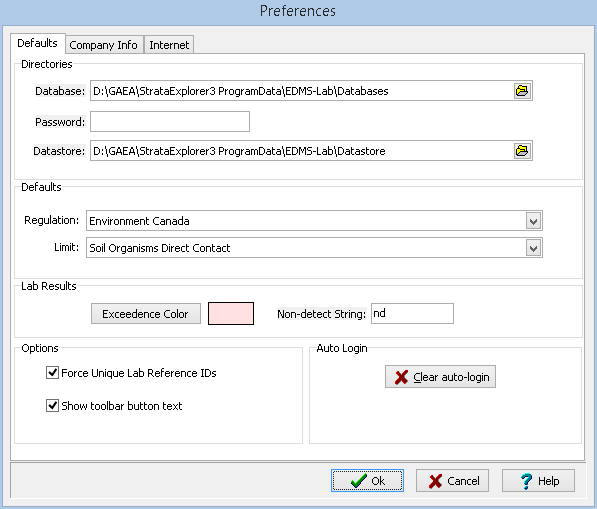
The following can be specified on this tab:
Directories
Database: This is the location of the main database for the program.
Password: This is the password for the main database. Normally it is blank.
Datastore: This is the location of the datastore folder.
Defaults
Regulation: This is the default regulation to use when displaying lab results.
Limit: This is the default limit to use when displaying lab results.
Lab Results
Exceedence Color: Click this to select the background color for lab results that exceed the regulatory limit.
Non-detect String: This is the string to show when the lab result is non-detect.
Options
Force Unique Lab Reference IDs: Check this to make sure that all lab reference IDs are unique.
Show toolbar button text: Check this box to show the text description on toolbar buttons.
Auto-Login
Clear auto-login: Click this button to clear the auto-login information. The next time you login, you will be required to specify a user name and password.