|
<< Click to Display Table of Contents >> Sizing a Structure |
  
|
|
<< Click to Display Table of Contents >> Sizing a Structure |
  
|
Structures can be sized using the mouse or menus.
Sizing with Mouse
To size it with the mouse, select the structure and then drag one of the marquee boxes at the edge to the new size.
Sizing with Menus
To size it with the menus, select the structure and then select Popup > Size or Edit > Size.The Size form will be displayed.
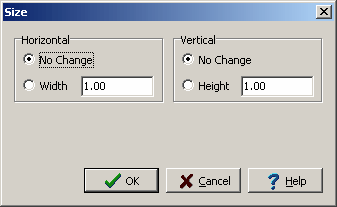
The following can be edited on this form:
East Extent No Change: Check this to not change the east extent.
East Extent: This is the new east extent.
North Extent No Change: Check this to not change the north extent.
North Extent: This is the new north extent.