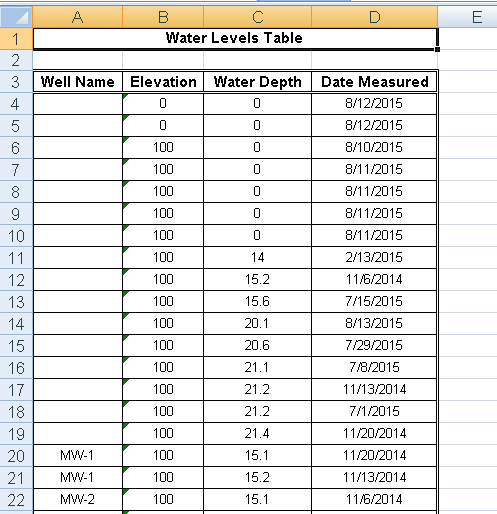|
<< Click to Display Table of Contents >> Creating a Water Levels Table |
  
|
|
<< Click to Display Table of Contents >> Creating a Water Levels Table |
  
|
Water level tables can be used to list water levels for selected wells as shown in the spreadsheet below. To create a new water levels table for a project select File > Export > Excel Tables > Water Levels. The Water Levels Table form will be displayed.
At the top of the form there are buttons for opening and saving script files. Script files are used to save the settings in a form and can be used to generate tables with similar settings.
Tables can be either dynamic or non-dynamic. Dynamic tables are created with the latest data every time they are opened. Non-dynamic tables are static and stored in the Datastore, these tables will show the data at the time they were created.
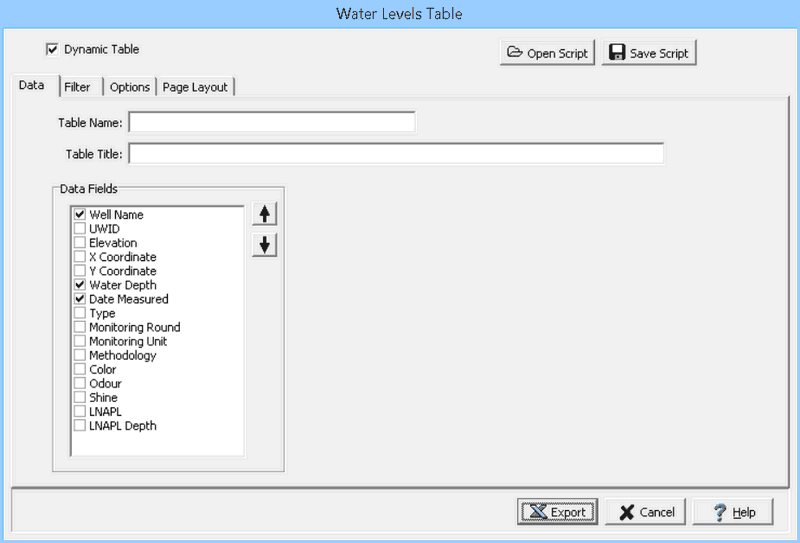
This form has four tabs for Data, Filter, Options, and Page Layout. The editing of the Data, Filter, Options, and Page Layout tabs is the same as for a Borings/Wells table and is described in those sections.
After the information on the tabs has been entered, the Export button at the bottom of the form will export the data to an Excel spreadsheet. When the spreadsheet has been generated it will be opened in Excel.