|
<< Click to Display Table of Contents >> Default Analyses Tab |
  
|
|
<< Click to Display Table of Contents >> Default Analyses Tab |
  
|
If the industry type is Environmental, the Defaults Analyses tab is used to specify the default lab analyses for samples associated with the station. .
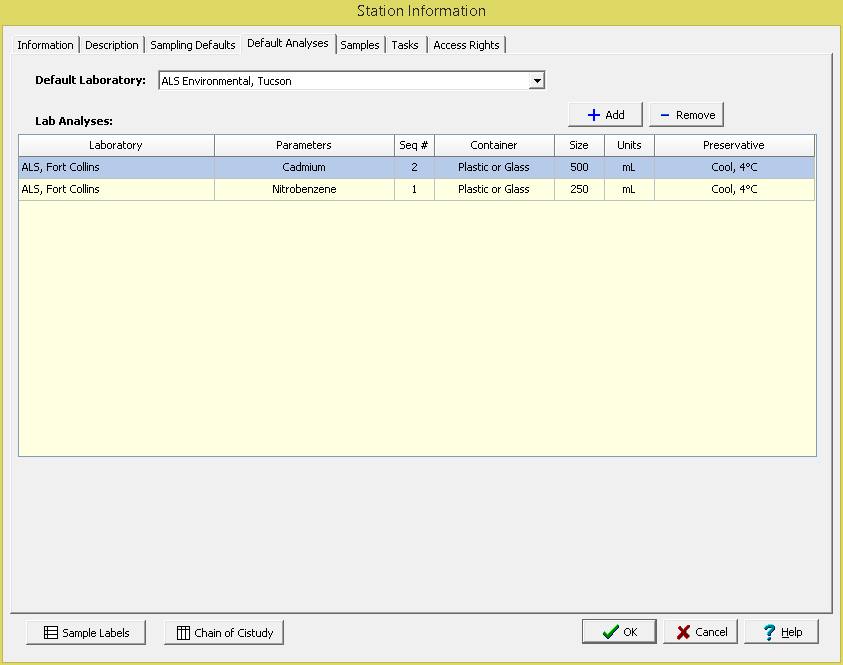
The following information can be specified on his tab:
Laboratory: This is used to select the laboratory to use for lab analyses from the list of Laboratories.
Lab Analyses: This is a list of lab analyses to be conducted on the sample. A lab analysis can be added or removed from the list using the Add and Remove buttons. When the Add button is pressed the Add Lab Analysis form is displayed and can be edited as described in the Add Lab Analysis section below.