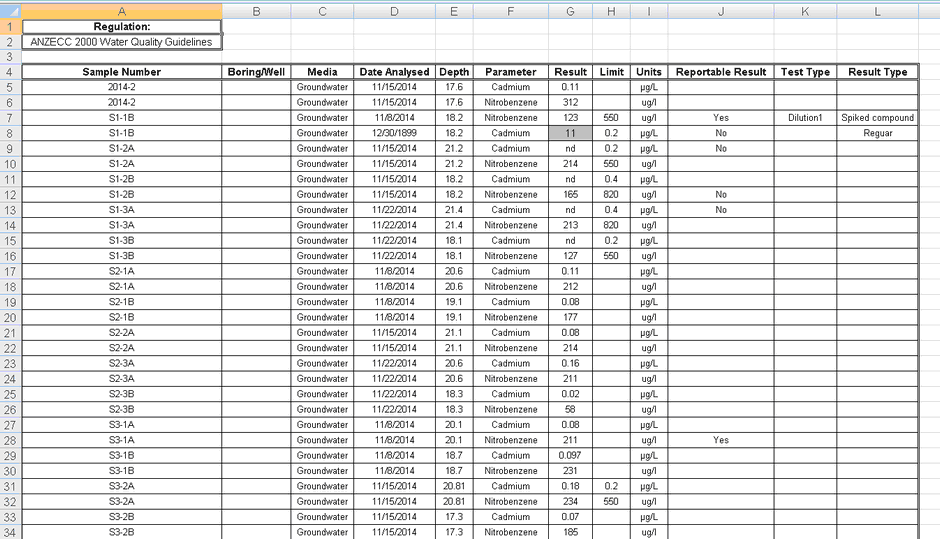|
<< Click to Display Table of Contents >> Individual Samples |
  
|
|
<< Click to Display Table of Contents >> Individual Samples |
  
|
If either QA/QC fields are being displayed or a different limit is being used for each sample the Individual Samples tab will be shown. The table created will be as shown in the spreadsheet below
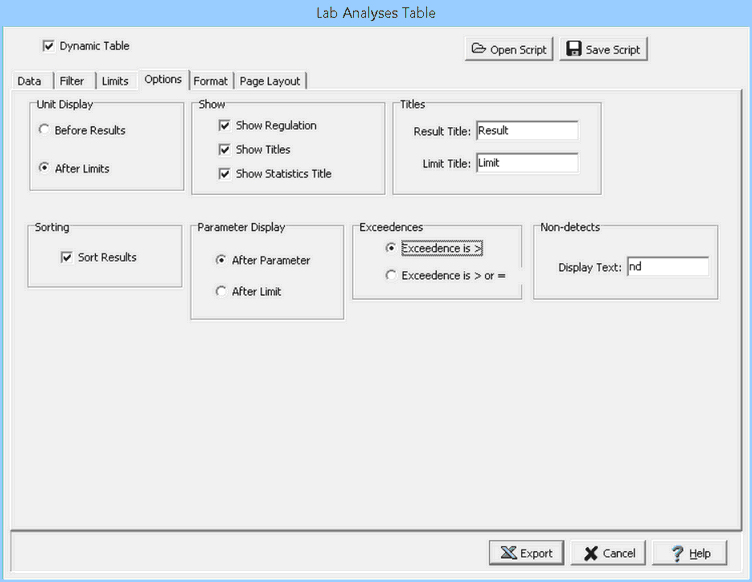
The following can be specified on this tab:
Unit Display: The units can be displayed either before the analytical results or after the limits.
Show: The titles to show in the table can be selected using the check boxes. There can be titles for the regulations, titles, and statistics.
Titles: The titles to use for the result and limit can be specified.
Sorting: Check this box to sort the samples.
Parameter Display: The QA/QC fields can be displayed either after the parameter or after the limit.
Exceedences: This is to select whether an exceedence is greater than the limit or greater than or equal to the limit.
Non-detects: This is used to specify the text to indicate a non-detect in the table.