|
<< Click to Display Table of Contents >> Results Tab |
  
|
|
<< Click to Display Table of Contents >> Results Tab |
  
|
The Results tab is used to specify the analytical results for the lab analysis.
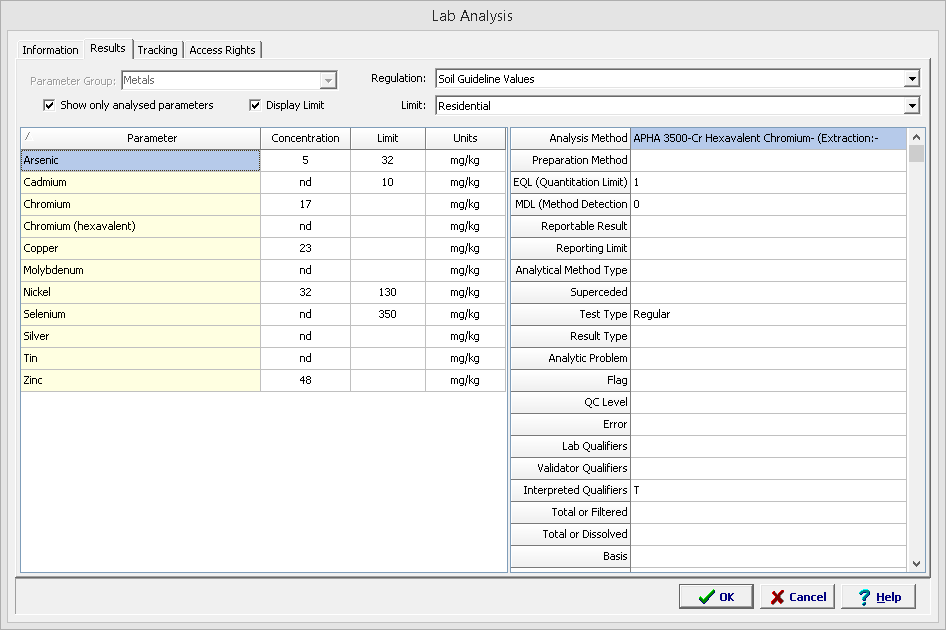
The following can be specified on this tab:
Parameter Group: This is used to select the parameter group or individual parameter that was analysed. It can only be changed when the lab analysis is first created. The parameters and parameter groups that can be selected can be edited in the Editing Parameters and Editing Parameter Groups sections. If it is a data specific project; such as, MEWS the parameter group can not be changed.
Show only analysed parameters: Check this box to only show the parameters that have been analysed in the group, otherwise all of the parameters in the group will be shown.
Display Limit: Check this box to display and compare the results to a regulatory limit.
Regulation: When the Display Limit box is checked this is used to select the regulation to use.. Changing the regulation will also change the limits that can be selected. The regulations that can be selected can be edited in the Editing Regulations section.
Limit: When the Display Limit box is checked this is used to select the limit for the selected regulation to display. The limits that can be selected for a regulation can be edited in the Editing Regulation Limits section.
Parameter: This is the parameter being analysed for the selected parameter group.
Concentration: This is the concentration of the analysed parameter.
Limit: This is the regulatory limit for this parameter. If the analyzed concentration is higher than the regulatory limit it will be highlighted with the exceedence color specified in Preferences.
Units: This is the units for the concentration.
Descriptors: When a parameter is selected, this will display the results for the descriptors of that parameter. The Analysis Method, Preparation Method, EQL, and MDL descriptors are always present. All of the other descriptors are optional depending on the type of project and can be edited in the Descriptors section. These descriptors will only be saved if a value is entered for the concentration.
MEWS Project
If it is data specific MEWS project the descriptors are used to specify the following result level attributes:
Time Period: This is used to select the mandatory time period for the result.
Report As: This is used to select the mandatory information on how the result is reported.
Structure: This is used to select the mandatory qualifier of the result as to the structure and number of associated values. If the structure is Daily results 2, 3 or 6 the result values and times for the samples are specified beneath the descriptors.
Component Type: This is used to select the mandatory qualifier of the value as to the way it is measured or calculated.
Remark Codes 1, 2, and 3: This is used to select optional remarks. Remark code 1 must be specified before remark code 2 or 3 is specified and remark code 2 must be specified before remark code 3 is specified.
Regulation Codes 1 to 10: This is used to select the regulations for the result. The first regulation must be specified.