|
<< Click to Display Table of Contents >> Notification |
  
|
|
<< Click to Display Table of Contents >> Notification |
  
|
The Notification form is used to specify the information for a notification event.
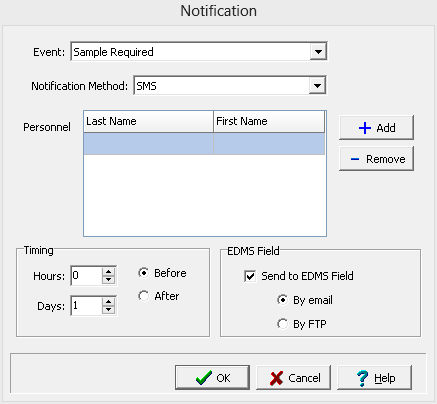
The following can be entered on this form:
Event: This is the type of event to trigger a notification.
Notification Method: This is the method to use for the notification. It can be email, SMS text message, email and SMS, or Internal. Internal messages will be delivered when the person logs into the program.
Personnel: This is a list of personnel to receive the notification. The Add button can be used to add personnel, the Personnel form will be displayed and can be used as described in the Personnel section. The Remove button will remove the selected personnel from the list.
Timing: This is used to set the timing for the notification. It can be used to set the hours and days before or after the event to trigger the notification. If the hours and days are set to zero the notification will be triggered when the event occurs. For the sample not analyzed event this is the amount of time between when the sample is collected and when it should be analysed.
EDMS Field: This is used to send the task to the EDMS Field program for the selected personnel. The task can be sent by email or FTP. If being sent by email, the personnel must have a separate EDMS Field email account. This feature will send all of the task information to the program. EDMS Field will automatically import and display the task data.