|
<< Click to Display Table of Contents >> Notifications Tab |
  
|
|
<< Click to Display Table of Contents >> Notifications Tab |
  
|
Notifications can be sent throughout the work process via email, SMS (text message), or internal notification within the program. To use this feature, the network version must be installed and the GaeaSynergy 4 Network Data Manager service running. These notifications can only be setup in tasks. The following notifications can be sent to selected personnel during the process:
Borings and Wells Task
•Boring or well required***
•Boring or well completed***
Sample Collection Task
•Samples required
•Samples collected **
•Samples not collected (Non-compliant)
•Samples shipped to lab **
•Samples received by lab *
•Lab analyses complete *
•Lab analyses received
•Parameter exceedence (Non-compliant)
•Samples stored by lab *
•Samples disposed by lab *
Concrete Tests Task
•Concrete test required
•Concrete test completed
* Notifications require the lab to be using the EDMS Lab program. This program is supplied to labs for free by GAEA.
** Notifications require field personnel to be using EDMS Field.
*** Notifications require field personnel to be using WinLoG RT.
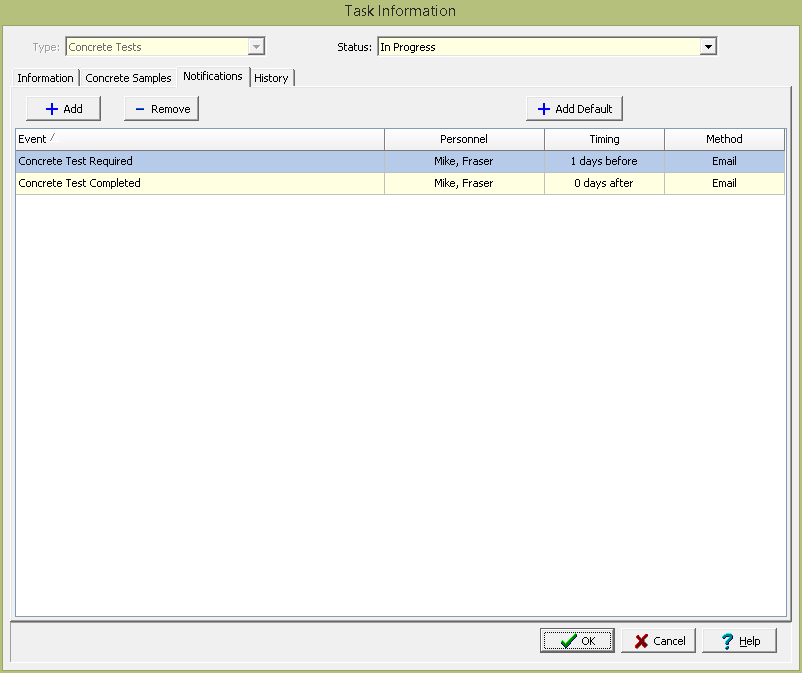
At the top of the tab there the following buttons:
Add: This is used to add a new notification. It will display the Notification form that can be used to specify the notification as described in the Notification section below.
Remove: This will remove the selected notification.
Add Default: This is used to add the default "Sample Required" notification. It will display the Notification form that can be used to specify the notification as described in the Notification section below.
Below the buttons, the tab displays a list of the notification events, personnel, timing, and method of notification. These existing notification events can be edited by double-clicking on them. The Notification form that can be used to specify the notification as described in the Notification section below.