|
<< Click to Display Table of Contents >> Preferences Tab |
  
|
|
<< Click to Display Table of Contents >> Preferences Tab |
  
|
The Preferences tab is used to control the settings for the service.
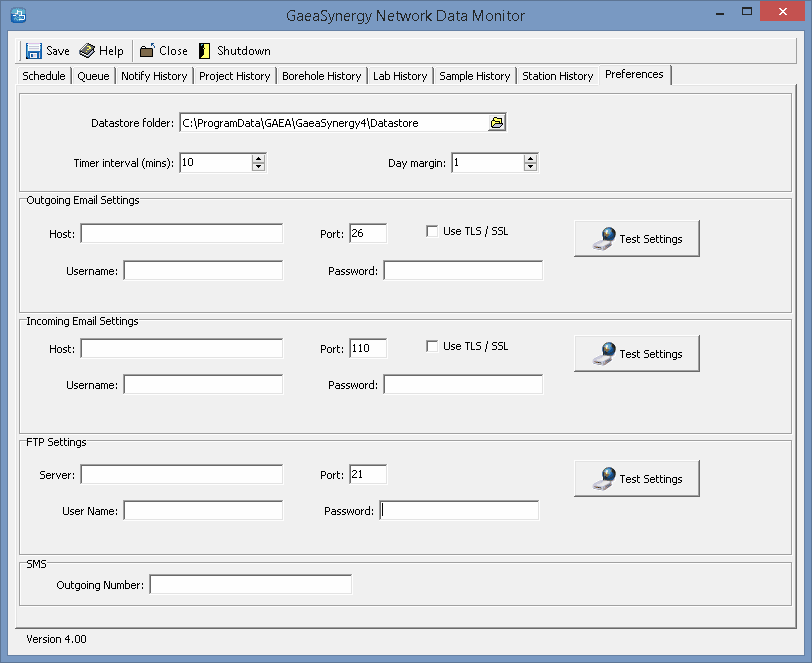
The following can be specified on this tab:
Datastore Folder: This is the folder used to store data for GaeaSynergy and EDMS. It should be the same as specified in Preferences for GaeaSynergy.
Time Interval: This is the time interval in minutes between updates of the service. The service will check for EDDs and send/receive notifications at this interval.
Day margin: This is the allowable margin in days for a sample to be collected without being considered non-compliant. For example, is the margin is 2 days the sample must be collected within 2 days of the date required to not be non-compliant.
Outgoing Email Settings
Host: This is mail server for outgoing EDDs and notification emails.
Port: This is the port for the outgoing server.
Use TLS/SSL: Check this box if the outgoing server requires TLS/SSL.
Username: This is the username for the outgoing server.
Password: This is the password for the outgoing server.
Test Settings: Click this button to test the settings for outgoing email.
Incoming Email Settings
Host: This is mail server for incoming EDDs and notification emails.
Port: This is the port for the incoming server.
Use TLS/SSL: Check this box if the incoming server requires TLS/SSL.
Username: This is the username for the incoming server.
Password: This is the password for the incoming server.
Test Settings: Click this button to test the settings for incoming email.
FTP Settings
Server: This is FTP server for outgoing and incoming EDDs and notifications.
Port: This is the port for the FTP server.
Username: This is the username for the FTP server.
Password: This is the password for the FTP server.
Test Settings: Click this button to test the settings for FTP.
SMS
Outgoing Number: This is the outgoing number used to send SMS notifications. It is usually provided by GAEA.