|
<< Click to Display Table of Contents >> Reporting |
  
|
|
<< Click to Display Table of Contents >> Reporting |
  
|
After the data has been entered and the results calculated they are displayed on a one page report. The format and layout of this report is defined by the template that was selected when the test was created. Depending on the template, a report can have one or more elements consisting of title blocks, legends, tables, graphs, etc. The majority of the information on the report is filled in by the program. On some title blocks there is user specified information that can be entered. To enter this information, edit the title block
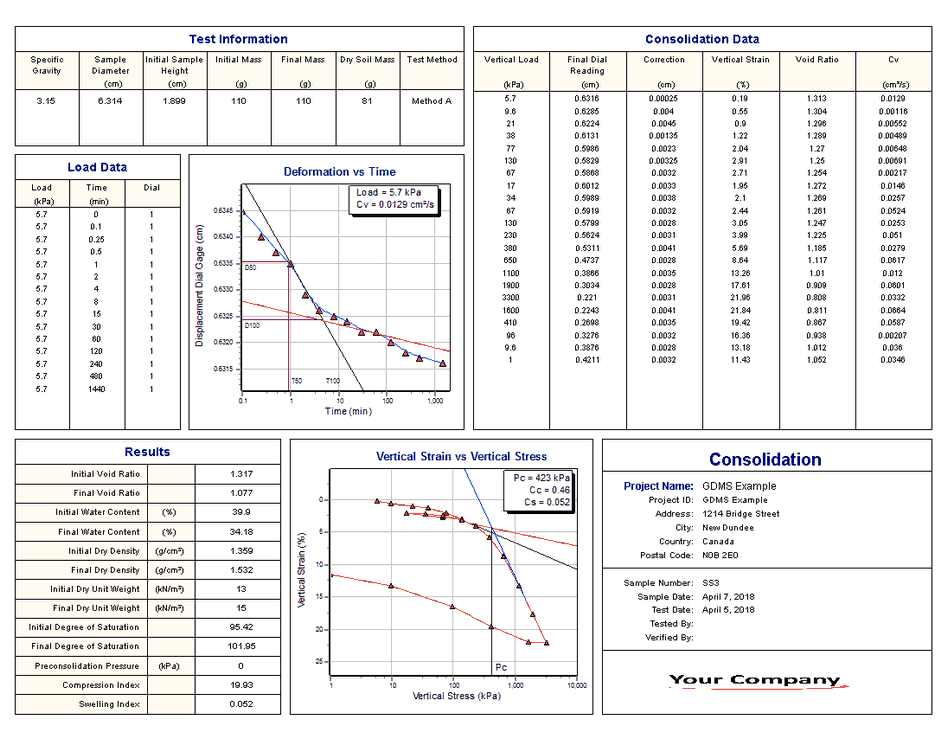
The Deformation vs Time graph and Load Data table show the data for one selected load. The load being displayed can be changed by right clicking on the table or graph, then selecting Next or Previous. The options for what is displayed on the Deformation vs Time graph are set in the template.
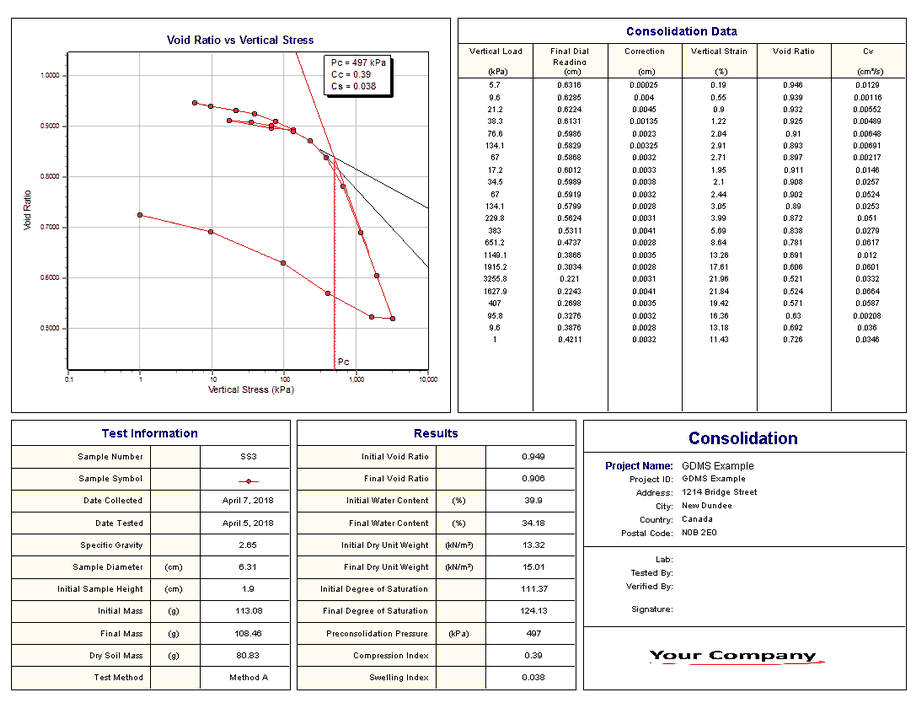
In the report above the same data is shown using a different template. The Void Ratio vs Vertical Stress graph shows lines for the maximum curvature, bisector, Preconsolidation Pressure, and final linear. These graph options are set in the template. The Pc, Cc, and Cs shown on the Void Ratio vs Vertical Stress graph are calculated using the Void Ratio method and not necessarily the method selected on the data entry form. Likewise, the Pc, Cc, and Cs shown on the Vertical Strain vs Vertical Stress graph are calculated using the Vertical Stress method.
Additional test results from other tests can be shown on the report by adding them using the Edit menu. The additional test results will be shown in the legend and graphs, but will not be shown in any of the tables.
A datasheet containing all of the data and results can also be displayed and printed. The datasheet will contain a text version of the data and results for the test. It will not contain any additional test results that are added from other tests.
This report can be printed or exported to a PDF file.