|
<< Click to Display Table of Contents >> Deleting a Template |
  
|
|
<< Click to Display Table of Contents >> Deleting a Template |
  
|
To delete a template select File > Delete > Geotechnical Template, the Delete Geotechnical Template form will be displayed.
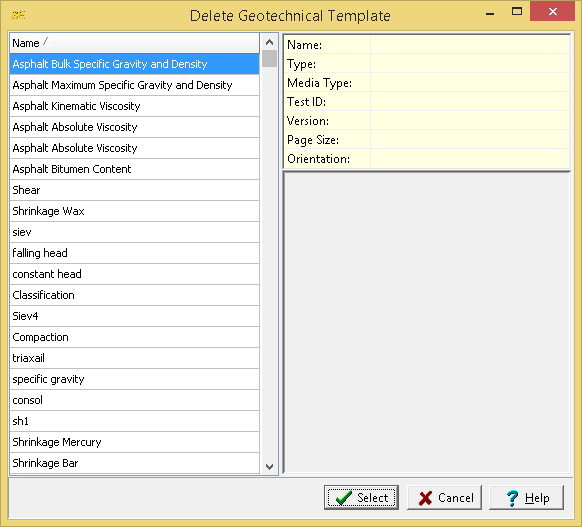
Highlight the template to delete and then press the Select button.