|
<< Click to Display Table of Contents >> Direct Shear Data Tab |
  
|
|
<< Click to Display Table of Contents >> Direct Shear Data Tab |
  
|
This tab is used to specify the data of the test.
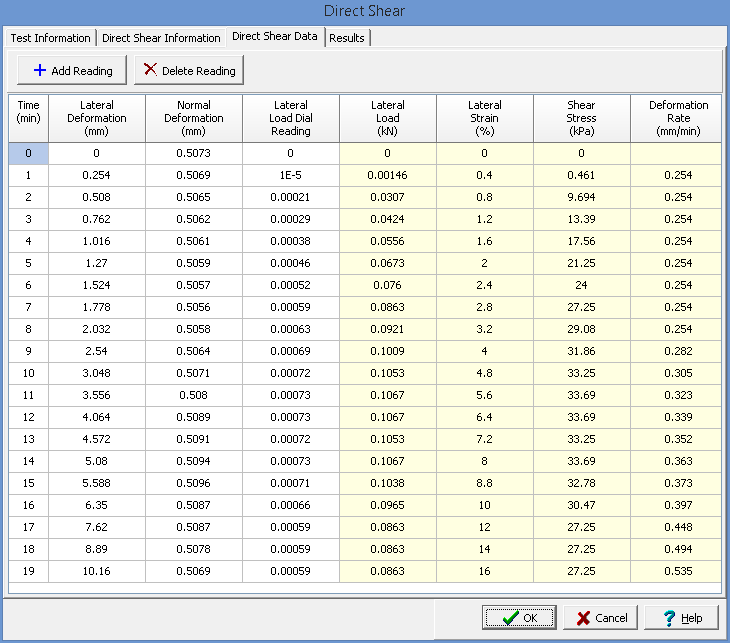
Toolbar
The buttons on the toolbar at the top of the tab can be used to enter, copy, and paste the data.
Add: This is used to add a new set of measurements at the selected row.
Delete: This is used to delete the measurements on the selected row.
Cut: This will cut (remove) all of the measurements and store them in the clipboard.
Copy: This will copy all of the measurements and store them in the clipboard.
Paste: This will paste the information in the clipboard into the measurement grid. It can be used to copy measurement data from Excel, by selecting and copying the axial force and axial displacement columns in Excel and pasting them into the grid.
Clear: This will remove all of the measurements.
Set Data
Sets are used to record the measurements at each time. The data for each set of measurements consists of the information below depending on the options selected in the previous tab.
Time: This is the measured time from the start of the test.
Lateral Dial Reading: If deformation dial readings are being specified, this is the lateral deformation dial reading.
Lateral Deformation: If deformations are being specified directly, this is the measured lateral deformation. Otherwise this is the calculated deformation.
Normal Dial Reading: If deformation dial readings are being specified, this is the normal deformation dial reading.
Normal Deformation: If deformations are being specified directly, this is the measured normal deformation. Otherwise this is the calculated deformation.
Load Dial Reading: If load dial readings are being specified, this is the load dial reading.
Lateral Load: If actual loads are being specified, this is the applied lateral load. If load dial readings are being specified this is the calculated applied lateral load.
Normal Load: If the normal load is specified as variable on the previous tab, this is the applied normal load.
Lateral Strain: This is the calculated percentage lateral strain.
Shear Stress: This is the calculated shear stress.
Normal Stress: If the normal load is specified as variable on the previous tab, this is the calculated normal stress.
Displacement Rate: This is the calculated displacement rate.