|
<< Click to Display Table of Contents >> Results Tab |
  
|
|
<< Click to Display Table of Contents >> Results Tab |
  
|
This tab is used to specify the results of the test.
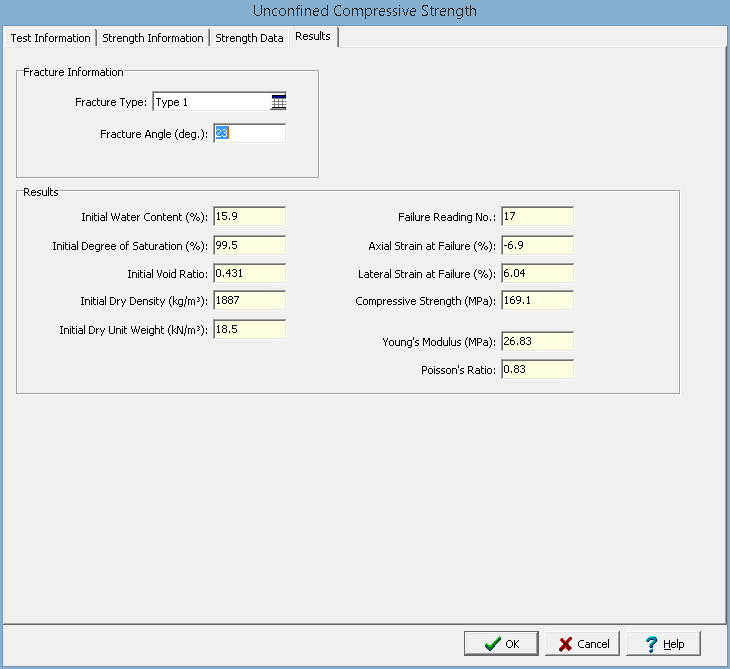
The following information and results are shown on this tab:
Fracture Information
Fracture Type: This is used to select the type of fracture from a predefined list of fracture types. When the button on the right is clicked on it can be selected from a list of fracture types and symbols.
Fracture Angle: This is used to specify the angle of fracture of the sample.
Results
Initial Water Content: This is the calculated initial water content.
Initial Saturation: This is the calculated initial saturation.
Initial Void Ratio: This is the calculated initial void ratio.
Initial Dry Density: This is the calculated initial dry density.
Initial Dry Unit Weight: This is the calculated initial dry unit weight.
Failure Reading No.: This is the reading at which failure occurred. It is the reading when the maximum force was recorded.
Axial Strain at Failure: This is the axial strain at the failure reading.
Lateral Strain at Failure: This is the lateral strain at the failure reading.
Compressive Strength: This is the calculated compressive strength.
Young's Modulus: This is the calculated Young's modulus using the method selected on the Strength Information tab.
Poisson's Ratio: This is the calculated Poisson's ratio using the method selected on the Strength Information tab.