|
<< Click to Display Table of Contents >> Boring/Wells |
  
|
|
<< Click to Display Table of Contents >> Boring/Wells |
  
|
Spatial queries can be used to select boring/wells based on their location and other selection parameters. To spatially query boring/wells, select Tools > GIS > Spatial Queries > Boring/Wells. The Query Area form below will be displayed.
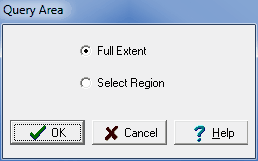
This form is used to specify whether the query will be based on a Selected Region or the Full Extent of the map.
If the query is based on a Selected Region, the region needs to be selected after the Ok button is pressed. To select the region, click the mouse button at one corner of the region and then move the mouse to the opposite region while holding down the button. After the region has been specified or the Full Extent selected the Query Boring/Wells form will be displayed.
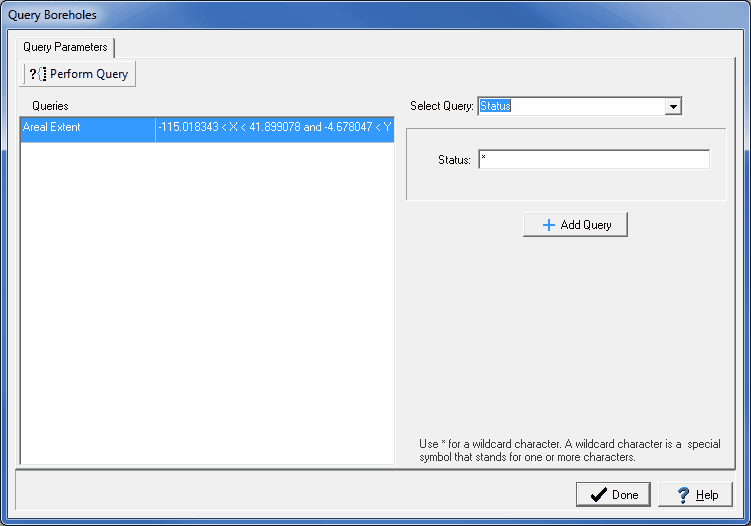
This form is used to specify the selection queries to be used to select the boring/wells. More than one query can be used for the query, the queries to be used are shown on the left side of the form. For a boring/well to be selected it must meet all of the queries.
To select additional queries use the Select Query combobox on the form. These queries can be based on areal extent, date drilled, elevation, end depth, name, status, and UWID. When an additional query is selected, the parameters for the query can be specified beneath the combobox. After the parameters of the query have been specified the query can be added to the list by pressing the Add Query button. After a query has been added to the list it can be removed by selecting it on the list and pressing the Remove Query button.
To conduct the query, press the Query button at the top of the form. The results of the query will be display on a Results tab. This tab will list the boring/wells that meet the query.

The list of boring/wells can be exported to an Excel file by pressing the Export button.